Why is Your Website Slow and How to Speed It Up?
The world, whose development is unstoppable, and the people who are the architects of this development, are keeping up with the technology age a little bit more every day and the developing world has undoubtedly made a lot of progress in the virtual world as well. People are using the internet more than ever, continuing to spend more time on their websites. Through the virtual world, which has become a huge market place, people are engaged in many different subjects such as sales, communication, interaction, education through the use of their websites.
Taking this reality into consideration, websites are required to be high-quality and fast, but also needs to meet what people actually need. According to recent research on a website that is performing slowly, people leave immediately without waiting for the website to be uploaded and don’t tend to come back to the same site. That is why a website must be opened at a certain speed standard, to keep people in it. An Ideal website should be opened in 0-4 seconds.
The Common Reasons Why a Website Performing Slowly
- Web Hosting
- Code Errors
- Design
- Image Size
- Plug-ins
- Software
- WordPress Configurations
- Server Connection
- The Overload of Your Server
1-Web Hosting

This is a very major reason in this topic. Even if you do all the work to speed up your website, it might not work if your server is not configurated as it should be. If you are working with a hosting company that offers a good service, you will get rid of most part of the speed problems. You can measure the speed of your site with Google Page Speed. If you realize your website is performing slowly, after you’ve made sure that you have done all the necessary procedures, then you may want to change your current hosting to another one.
2-Code Errors

If there are errors in the code snippets of your website, this may lead your website to open and performing slowly. Thefore, you should always consider to keep your websites updated because updates are released to speed up a website as well.
3-Design

If we check this issue in terms of performance, there are two different designs, which are dynamic and static design can be used. The use of dynamic design processes and sends the web page by the server for each visitor. This may cause the site to open a bit more slowly. On the other hand, static design uses a fixed page, as always, to open and perform faster to users.
4-Image Size
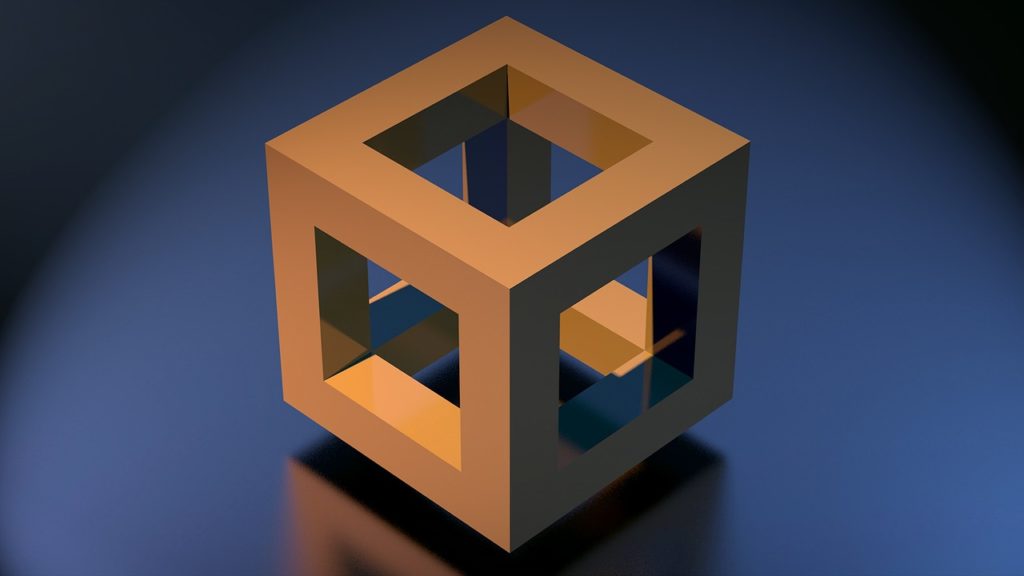
Your website might performs too slowly when unoptimized images are used for Web sites. That is why you upload your images only after you optimized your images. You can optimize your images using Robin Image Optimizer plugin for free.
5-Plugins

Using a plugin that is not well coded will cause your site to run slower and this case might lead your visitors to leave from your website without waiting it to be loading. Using too many plugins in a WordPress theme is not suggested either, as it also cause your website to slow
6-Software

If a software is not configured correctly, your website will slow down. For example, if the page is trying to retrieve data from a location that does not exist when opening, it will slow down during loading.
7-WordPress Configurations

If you are using a WordPress site, your website should make some configuration regarding the cache issue. If you have not set your WordPress Cache settings, your websites might performs slowly and this cause to decrease in the number of people who are visiting your website of around 70%.
8-Server Connection Problems
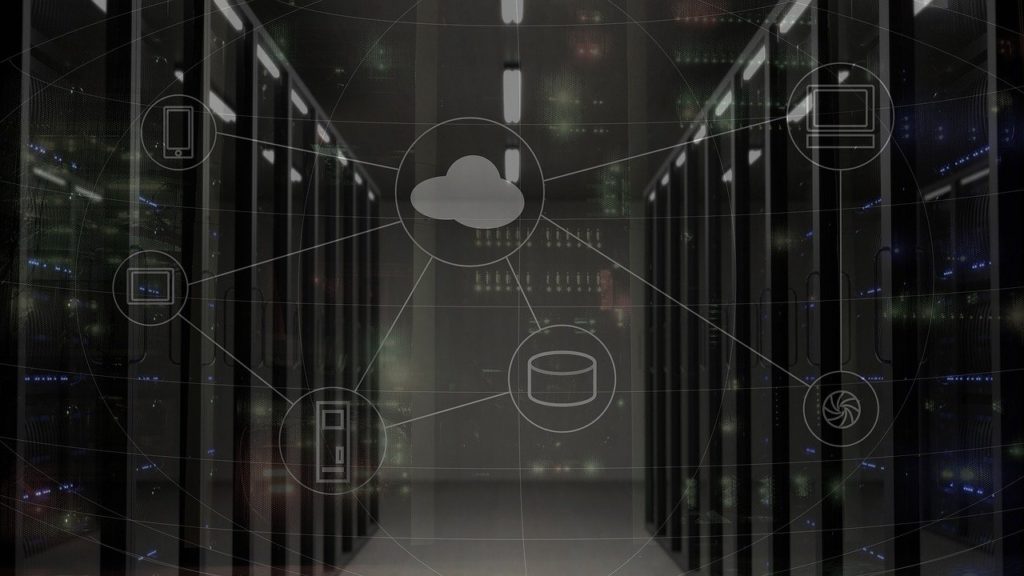
There are factors such as the device you use, the company that provides the internet, the interconnection devices that establish this connection and the and the traffic load of the servers may cause your site to perform slowly.
9-Overloading of Server

If you are using one of the shared hosting servers, overloading and over-resourcing can sometimes affect the speed of your website, as all users will use the same resources. Although companies take technical precautions against such situations, people may sometimes still have problems with access.
Since we’ve addressed the issues that slow down a website above, let’s mention about some necessary information on how to speed up your website below.
How to Speed Up Your Website? Which are the Best Speed Up Plugins for WordPress?
We’ve talked about on some most factors that slow down the speed of a websites such as the use of many additional plugins, using a bad coded theme or databse-related issues. If we briefly summarize what we’ve explained above, you need to use a good hosting company, getting rid of code errors, paying attention to the design, using correct plugins and optimizing image sizes. We have compiled some useful plugins for you that will speed up your website without any coding knowledge required at all. Thanks to the best WordPress plugins used in making a website faster, you can speed up your website.
The Best Speed Up Plugins.
1-WP Fastet Cache

When you use this plugin, it compresses your web site’s html code by 80%, allowing your pages to load faster. Search engines pay attention and care to this topic in terms of seo. Click for plugin.
2-W3 Total Cache

As websites go through a lot of queries, these queries can slow down servers. For example, websites run dozens of queries such as recent articles, comments, categories, tags etc. This plugin has been created and made available to users to open your site quite quickly. Click for plugin.
3-Wp Optimize

4-Clean Options

Thanks to the Clean Options, which is another important plugin is one of the most important, you can clean your site from unnecessary data tables. Click for plugin.
5-WP Super Minify

You can send your questions and comments to us via the button below.
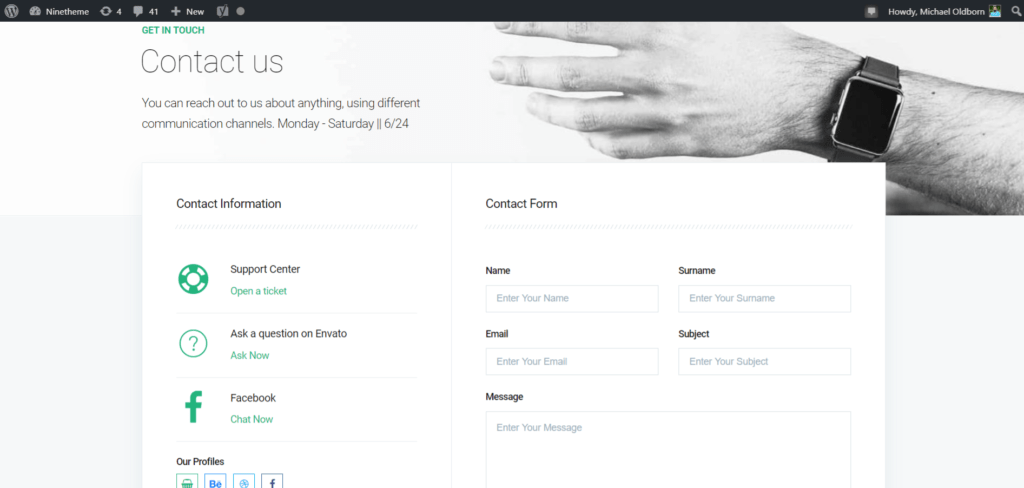
If you have any questions about this article or other topics, please click the button below. Your questions will be answered soon.

If you want an affordable, reliable and fast WordPress server, just go ahead and click on the button and get a package as needed.
Related Posts
How to Install WordPress Theme Manually with XML?
Oct 12, 2023How to Fix Error Too Many Redirects in WordPress
Jun 23, 2023
Envato elements
Blog Categories
- Agriculture 1
- Design 3
- eCommerce 13
- Energy 1
- Extras 75
- Free 4
- Grocery Store 3
- Software 1
- Technology 3
- Themes 78
- WordPress 145
- Plugins 58
- Cache 5
- Security 8
- SEO 10
- Spam 5
- User Managament 10
- WooCommerce 6
- Plugins 58
- WordPress Speed 2
- WordPress Tutorials 55



