Why Is WordPress Security Important? What Are The Security Measures?
Security is a very important issue for both WordPress site owners or users. For many marketing sites or any business site in particular, vulnerabilities are like a nightmare, if we may say so. If users’ information is stolen or their passwords are seized by any hacker because of the vulnerabilities within their website, it will tarnish the image of the site owners. In an even worse scenario, you may have to hire an expert to get your website back, in case you lose controll of access to your website .
According to the some research, Google is blacklisting 10,000 websites a day in terms of malware. There are many measures that can be taken personally to keep your website safe from hackers. Even if WordPress software is controlled by hundreds of developers every day, but still some trying to damaging websites, negatively affecting the user and website owner.
Although WordPress is regularly getting better in term of security thanks to the developers, we cannot say that the risk of malware has completely disappeared. So there are some measures you can take personally, even if you don’t know much about technology at all. As the Ninetheme team, we have prepared this article to protect your site against vulnerabilities. We have compiled some ways to keep your site safe step by step for you.
What Are The WordPress Site Security Measures?
1- Keeping WordPress Always Updated

WordPress, which is always in a developing process must be kept updated when an update is available. Also, in a WordPress theme, you have to make sure that both the theme itself and any included plugins should be up to date as well. One of the main reason of releasing an update is to develop a theme or plugin against any kind of ciber attack. Shortlya in WordPress, updates are very important for the continuation and security of your site.
2- User Permission, Strong Password and User Name

User permission: If there is someone else who will use your WordPress site, for example, if you own a blog site and have a also a guest editor, you need to make sure that you have enough knowledge about the new user’s role and privileges that the role has.
Strong Password and User Name: In general, hacking attempts made by hacker are done through stolen passwords. In other words, they can access your simple passwords and user names and they take over your site at the end. So, creating your website’s passwords strongly is important and will make it difficult for hackers to do take over your site.
IMPORTANT: You should also be careful to create strong passwords not only for wordpress login panel but also for FTP accounts, database access as well.
3- The Role of Hosting

The most prominant role in terms of security might belong to servers, where a website’s files are being stored. Things may getting harder if you are not getting a reliable hosting service. However, a reliable hosting company monitors every suspicious activity and keeps their software up to date to protect you from any kind of potantiel ciber attack.
4- Back-up

If your site is hacked, the most important leverage you can use against hackers is that you have already taken a backup of your site because If you back up your site regularly, WordPress allows you to restore your site very quickly in case of being hacked.
NOTICE : You can see some commonly used back-up plugin you may want to use below.
- Updraftplus
- VaultPress (Jetpack Backups)
- BackupBuddy
- BoldGrid Backup
5- The Use of Security Plugins

It will be good for you to know what is going on on your website and to observe the mobility. You can use the WordPress security plugin, Sucuri, for free if you want to check for malicious software or check any failed login attempts.
6- Moving Your Website To SSL/HTTPS

7- Disable The Theme Editor in Appearance

WordPress provides its users many important features and conveniences. One of them is the ability to edit your theme and plugin files from the admin panel withput ftp access required, which can cause big problems when hackers access to the editor. That is why, we suggest you to disable it, so that none can even access to Theme Editor. You can easly copy paste the following code in your config.php file to disable the Theme Editor in your WordPress panel.
1 //Disallow file edit
2 define(‘DISALLOW_FILE_EDIT’,true);
8- Limiting Login Attempts

Hackers try to log into sites with many different combinations. This causes always sites to be under a potantiel threat. By default, WordPress allows users to log in to without any limitation. However, you need to limit the login attempts. The Web application will automatically take control of this situation if you are using a firewall but if you do not use a firewall, you can install and enable the Login LockDown plugin. After downloading this plugin, you can make your site secure by making the necessary settings.
9- Change the Default Username

10- Two - Step Verification

You may have seen two-step verification in your mail accounts or another internet account before. When you log in to an account, it will first ask you to login with your username and password, and as a second step it will ask you to authenticate with another device or application. So, you can apply the same for your website as well. To do that, you may use the Two Factor Authentication plugin.
11- Automatically Disable Idle Users

Users who you authorize on your WordPress panel may have been away from the computer for a while, leaving the admin panel active. This can be viewed as anopportunity by malicious people around you and can damage your site. For example, they can delete important data from the panel. So that is why, we recommend you to use the Inactive Logout plugin, which will allow you to identify and log out users who have not been on your WordPress site for a certain period of time.
12- Adding Security Questions To The WordPress Login Panel

If you don’t want anyone else to access your site, you can add security questions by increasing the options in the login panel. For example, what is your favorite book ? You can make access difficult by adding such questions.
You can post your questions about this topic at the bottom of this post or post a mail them by clicking on the Contact button. We also added a button to get a quality and reliable hosting. You can check it out.
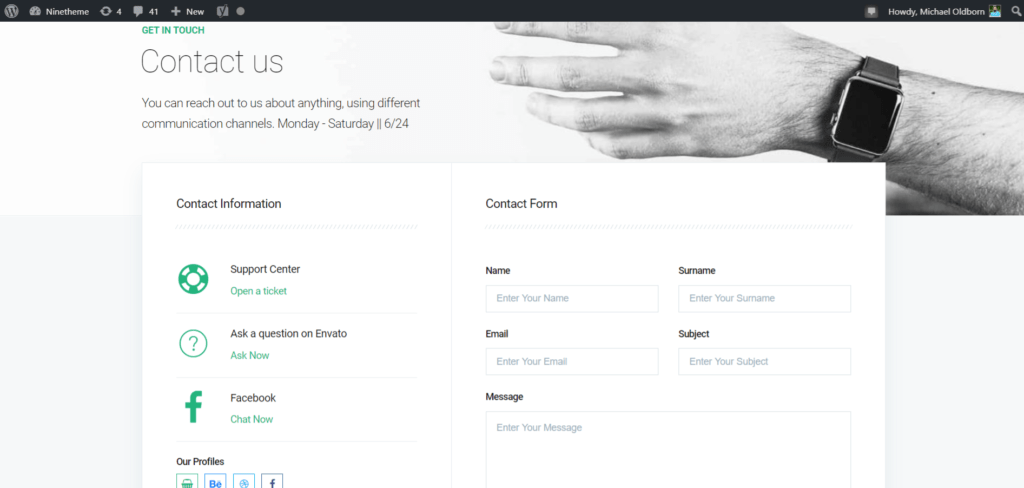
If you have any questions about this article or other topics, please click the button below. Your questions will be answered soon.

If you want an affordable, reliable and fast WordPress server, just go ahead and click on the button and get a package as needed.
Related Posts
How to Install WordPress Theme Manually with XML?
Oct 12, 2023How to Fix Error Too Many Redirects in WordPress
Jun 23, 2023
Envato elements
Blog Categories
- Agriculture 1
- Design 3
- eCommerce 13
- Energy 1
- Extras 75
- Free 4
- Grocery Store 3
- Software 1
- Technology 3
- Themes 78
- WordPress 145
- Plugins 58
- Cache 5
- Security 8
- SEO 10
- Spam 5
- User Managament 10
- WooCommerce 6
- Plugins 58
- WordPress Speed 2
- WordPress Tutorials 55



