Best WordPress Donation Plugin
GiveWP is the highest rated, most downloaded, and best supported donation plugin for WordPress. Built from the ground up for all your fundraising needs, GiveWP provides you with a powerful donation platform optimized for online giving.
Transform the way you accept online donations. With GiveWP you can accept charitable gifts through customizable donation forms, view donation statistics and reports, manage donors, and integrate with a wide variety of third-party gateways and services.
GIVEWP’S FEATURES
Powerful Donation Unlimited Forms
- Build custom donation forms in your WordPress admin
- GiveWP inherits your themes styles so it integrates seamlessly out of the box
- Add goals, multiple giving amounts, custom amounts, terms and conditions and more with just a couple clicks
Full-Featured Donate Reporting
Complete Donation Donor Management
- View a complete history of your donor activity
- Generate tax-deductible receipts
- Integrate with third-party services via our GiveWP API
WHO USES GIVEWP?
With more than 70,000+ active installs of GiveWP, we hear more and more success stories from nonprofit organizations using GiveWP. Causes are using GiveWP to raise millions of dollars per year.
WHY USE GIVEWP FOR DONATIONS?
If your nonprofit or cause depends on donations, you want to treat your donors right. Don’t send them through a shopping cart or kick them off-site to a third-party platform. GiveWP streamlines the giving process by allowing your donors to complete their donations directly on your website using an easy to complete donation form. As an admin, you have the customization options and reporting and donor management features you need in order to run successful giving campaigns.
You may have struggled with other WordPress donation plugins in the past; dealing with the lack of features, documentation, and support can be a real pain. There’s a better way. Now you have GiveWP and our entire team on your side.
SIMPLE AND PAIN-FREE GIVING
Our development and support team built GiveWP from day one with best practices in WordPress development and online giving in mind. GiveWP works great — the “WordPress way” so you’re already familiar with the interface once you begin using it.
The strength of GiveWP lies within its optimized donation forms. When creating a form you may specify whether the form is a single or multi-level amounts. As well, you can allow donors to give a custom amount if you wish. The donation forms can then be displayed anywhere on your website using a shortcode, widget, or the single donation form page. Simply install and activate the plugin to get started.
ACCEPT CREDIT CARD DONATIONS
GiveWP comes with several payment gateway options:
- Stripe — Our Stripe integration allows you to accept credit card donations on your website. There is a small 2% fee associated with these donations. Want no additional fees? Upgrade to our Stripe Premium add-on.
- PayPal Standard — Allow worldwide donations with PayPal Standard. No additional fees applied.
- Offline Donations — Enable your donors to send checks or physical donations with an offline gateway with instructions.
- Test Gateway — use the Test Gateway to see exactly how your donors will walk through the donation process.

If you have any questions about this article or other topics, please click the button below. Your questions will be answered soon.
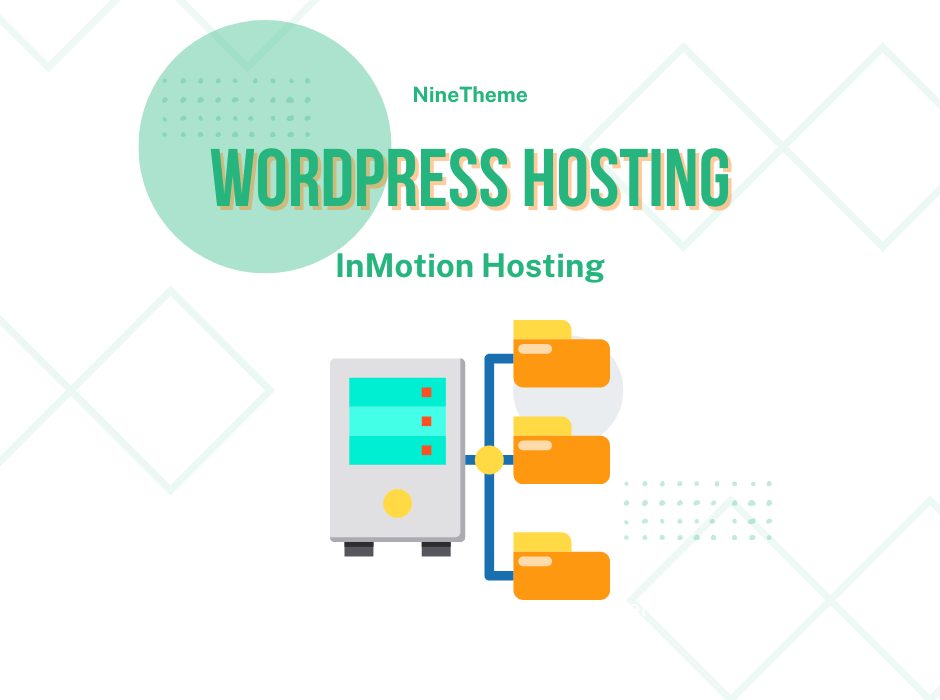
If you want an affordable, reliable and fast WordPress server, just go ahead and click on the button and get a package as needed.
Related Posts
High Rated Security WordPress Plugins
Aug 16, 2022The Unique Wedding WordPress Themes
Aug 15, 2022Best Analytics WordPress Plugins
Aug 12, 2022
Envato elements
Blog Categories
- Agriculture 1
- Design 3
- eCommerce 13
- Energy 1
- Extras 75
- Free 4
- Grocery Store 3
- Software 1
- Technology 3
- Themes 78
- WordPress 145
- Plugins 58
- Cache 5
- Security 8
- SEO 10
- Spam 5
- User Managament 10
- WooCommerce 6
- Plugins 58
- WordPress Speed 2
- WordPress Tutorials 55



