Forgot Your Password? How To Find a Lost Password in WordPress?
Forgot your WordPress password and you can’t login anymore? Don’t wory because like everyone else, you can forget your password too. WordPress allows you to safely recover a lost password. So, This article aims to show you how to easily recover your lost password in WordPress.
What you firstly need to do is going to your website admin link. Example: http://www.example.com/wp-admin/
Then, as you can see from the following screenshot that you need to click on the ” Lost your password? ” text.
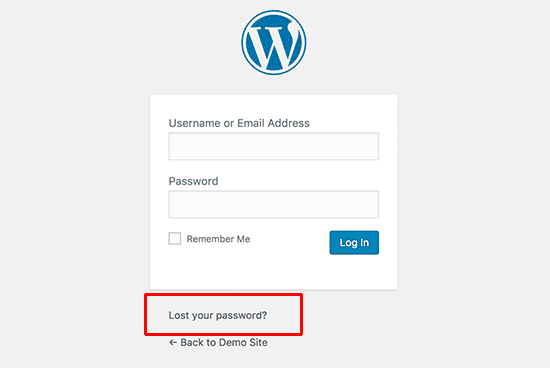
After clicking on the link, it will redirect you to a new field, where you need to add your registered mail address as shown below.
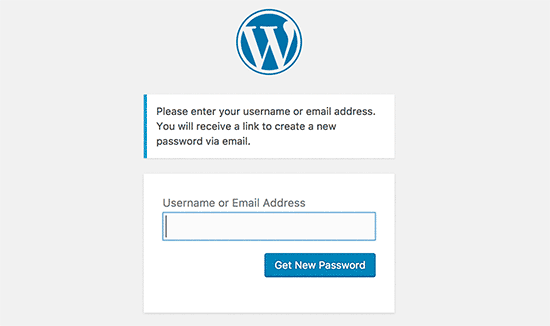
After adding your username or registered email address, click on the ” Get new Password ” button as shown below. After adding a valid username or email, an email will be sent to the email address associated with that account. Also, you’ll get a notification on your website admin login link saying ” Check your e-mail for the confirmation link. “
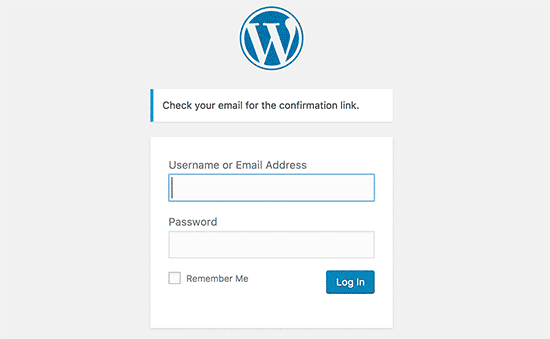
Now, what you should do is to check your mail inbox to see whether you get an email or not. Please keep in mind that it might take a while to receive the mail. If you’ve still not got any email, please also make sure you checked your spam inbox as well. If the mail has dropped to your email address, you should have received an e-mail similar to the following example:
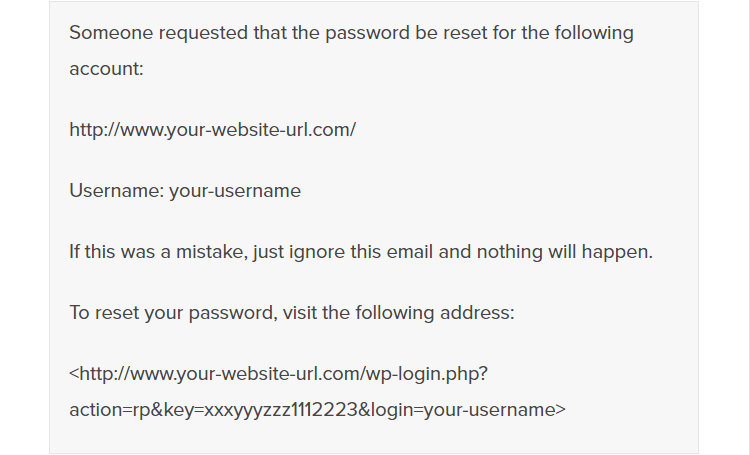
You need to click on the second link to reset your password. When you click on this link, it will take you to your website and allow you to create a new password for your account.
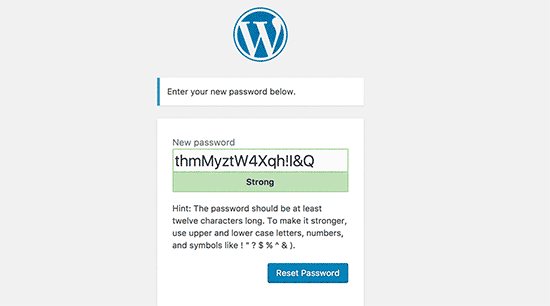
WordPress will create a strong password for you automaticaly but it’s up to you to create your own password. We’d suggest you to create a strong password. A strong password must be longer than eight characters. Also, that will be better for you to use uppercase, lovercase, number and characters such as “% ^ &” when youcreate your password.
After creating your password, click on the ” Reset Password ” to get your new password.
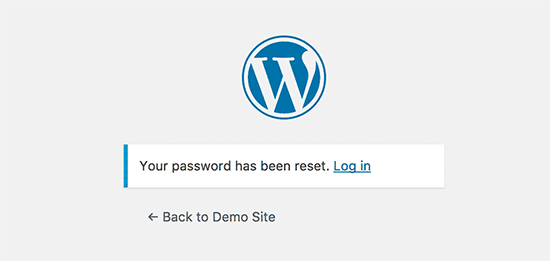
Yes, you’ve changed your password successfully and you can login to your website admin link with the new login credentials.
We hope this article helped you to show you how to get a new password when you lost your available login password. You may leave your comment below.

If you have any questions about this article or other topics, please click the button below. Your questions will be answered soon.
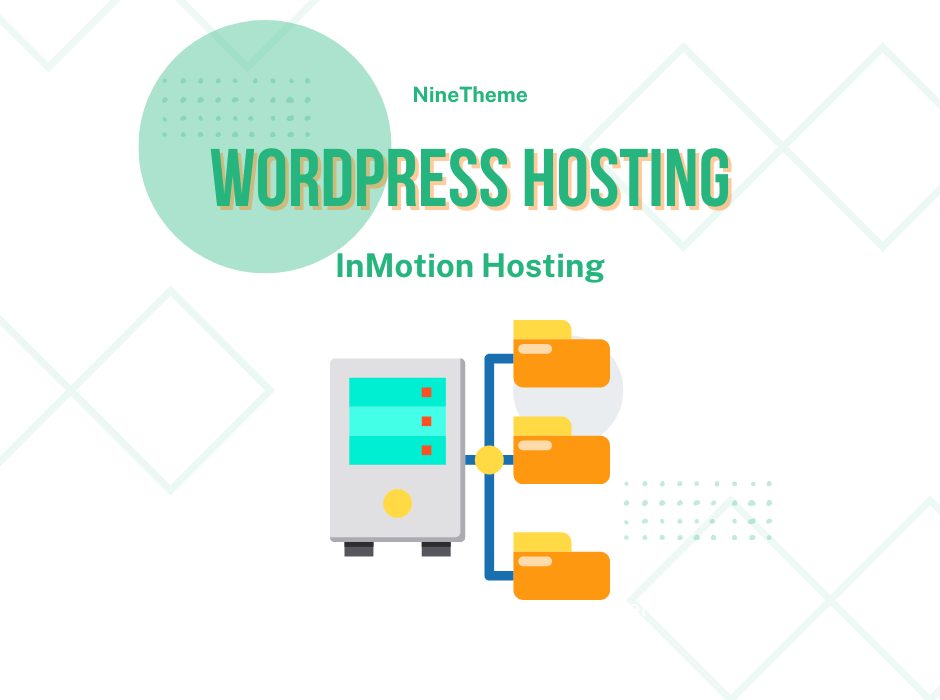
If you want an affordable, reliable and fast WordPress server, just go ahead and click on the button and get a package as needed.
Related Posts
How to Install WordPress Theme Manually with XML?
Oct 12, 2023How to Fix Error Too Many Redirects in WordPress
Jun 23, 2023
Envato elements
Blog Categories
- Agriculture 1
- Design 3
- eCommerce 13
- Energy 1
- Extras 75
- Free 4
- Grocery Store 3
- Software 1
- Technology 3
- Themes 78
- WordPress 145
- Plugins 58
- Cache 5
- Security 8
- SEO 10
- Spam 5
- User Managament 10
- WooCommerce 6
- Plugins 58
- WordPress Speed 2
- WordPress Tutorials 55



