How to Increase Your Blog Traffic – The Easy Way
You can have a WordPress blog site and easily manage your blog according to its purpose. Opening a wordpress blog site, which is phase one, is quite simple while attracting visitors to your blog, which is the second stage, is quite difficult. Do not wory about that. You don’t need to be a marketing expert to attract visitors to your blog. We will show you one by one ways that you can easily overcome this situation. We recommend you to use some proven best practices to attract more visitors to your blog.
In this article, just like a marketing expert, we’ll show you how to increase your blog traffic with the easiest methods and tested tips.
1. Create Audience Profiles to Understand Your Users

Creating content should not be your priority. Before creating content, you should try to understand your audience and what they are looking for. Although this may take some time, the main topic you need to first determine is the target audience and what they are looking for.
You can determine this audience by answering the following questions.
- Who is your target audience?
- What kind of contents are they looking for?
- What problems do they encounter that you can solve?
- How are they ideally trying to find the answers to their problems?
By answering these questions, you can clearly identify your target audience and take important steps. If you want to create a clearer and more precise audience by personalizing these questions, you can also add:
- What are their education levels?
- How old are they?
- What do they do?
Looking at these audience profiles, we can actually call them buyer personnel profiles in the e-commerce industry. It is already known in this industry as such.
2. Do Keyword Research to Plan Your Content Strategy
Keyword research, which is a very important topic, is a technique used by SEO experts. Keyword research is extremely prominant for you to discover specific words and phrases that users type on Google or other search engines to find the content they are looking for.
Normally, beginners rely on their predictions when they prepare their content. As you can imagine, this strategy is not a something that will work very well. If you manage your blog with such a method, you probably won’t get a good result in search engines. We can simply say that no one is looking for the keywords you use. Besides, since you use a general keywords, this will likely cause a lot of competition for those keywords.
Discover the real search terms that people are looking for by doing the right keyword research. Find unique ideas for popular search terms. Learn from your competitiors and provide evet better content than they do. Also, you need to create as many articles as you can to attract visitors to your blog.
Then let’s ask you a question. How do you do keyword research? Don’t worry, it’s not as difficult as you think.
There are multiple paid and free apps to do keyword research correctly. In the future, we will also write an article about how to do keyword research.
3. Create Comprehensive and Useful Content
Users and search engines pay attention to whether there is the most quality content. A quality content is an article that covers all the details about a topic. This is very important for users.
Articles that are comprehensive in this way are also known as” basic articles”. You should choose the keyword that can be useful to visitor and give the most hope and then provide as much information as possible in a wide-ranging article.
You should create particularly as many pillar articles as possible to cover all the keywords in your sector.
There are a few things you should know when creating basic content. These are:
- Pillar content can be any kind of article. For example, it could be a tutorial or a comparison article. Or a piece of ideas, a list, etc.
- The difference between pillar content and your other articles is that pillar articles are more comprehensive and provide in-depth information about the subject.
- If you want your pillar articles to be at the top of search results, you should keep them up to date with new information.
We will give you more tips on writing high-quality column articles to get more traffic later in the article.
4. Make an Editorial Calendar
After doing keyword research for your site, you probably found hundreds of blog post ideas. The vast keyword list can push beginners to a point where they just give up. We recommend creating an editorial calendar so that you don’t get to the point of giving up. You must remember that an efficient blog site not appear in a night.
If you want to become a successful blog or a website with a lot of visitors, you should take your time and keep working.
The purpose of creating an Editorial calendar is to make plans and take steps according to this plan. To give you some referances, Asana and Trello would become our prior recommandation.
These tools also play a big role in planning your work and staying in strong communication with your team-mates. The goal in using them is being organized, make strategy and be more productive.
Let’s share a few tips to make your editorial workflow more efficient.
- Don’t push yourself too hard at first. Start by writing two articles a week. You can increase your speed when you can.
- Act consistently with your broadcast program that you have created. Keep track of your calendar regularly and publish your content as planned.
- Takes notes to the calendar that you created. For example, take notes about keywords, outlines etc. This way, when you start writing, you can create more efficient articles based on these notes.
- To use your calendar more effectively, use tags, categories, and colors in your calendar application.
You’ll make things more easier for yourself by doing those steps above.
5. Learn The Basics of SEO and Apply It To Your Website
Seo is a set of applications that make your website search engine friendly. To improve your website, you need to be an SEO expert. In fact, contrary to popular belief, everyone can make their site SEO-compatible without hiring an seo expert. There are a number of paid or free SEO tools and plugins that you can use. They offer step-by-step and tutorial options and want you to apply them for your site.
You should know that we definitely recommend the Yoast SEO plugin, which we can call the best in this case. It is the most comprehensive seo and website optimization tool. The free version contains all the SEO features you may need on your website.
What is SEO? What Does It Matter? If you’d like to go into this topic, you may have have a look at those articles: What is Seo Optimization? How Is It Done?
6. Make Your Content More Readable
- Our first advice would be to use smaller sentences and paragraphs.
- Use images and videos that are qualified to support your content. This will make your block quite attractive.
- Measure the readability of your content. For this, you can use the Yoast SEO app.
- Improve your site’s typography by using a different font, size.
- You can write better using a grammar checker. You can use Grammarly for that.
7. Learn To Add Great Titles
You should know that when users see your content in search results or find it in RSS feeds, the title of your article appears first. A catchy title always makes you stand out and gets more clicks. A simple and boring blog title is ignored, and users most likely leave the page without clicking. So, you need to learn how to write blog posts that attract users and get more clicks. Blog experts have been doing research on headlines for a long time. You can write good articles based on the results of this research.
Having an effective title leads to:
- A quality title triggers an emotional response. For example, joy, curiosity, fear, etc.
- It provides a value to the users.
- Introduces content by adding target keywords
Authors particularly use strong words to trigger an emotional reaction. They tell users why the article is valuable or what they will get by clicking on the title.
You can use the following free three headline analysis tools to create better titles.
8. Start Creating More Backlinks
First off, lets define “backlink”. A backlink is a link given to your content from an external website. It is one of the most important elements in Google ranking. It is difficult to get backlinks from reputable blogs sites. Even experienced blog owners have a hard time getting backlinks from such sites. Here are some tips for getting quality back links to your website:
- Try to connect with such important and reputable sites. Mention that they can link to specific content on your website.
- Try to contact authors who you think will make an impact on your blog.
- The easiest way to get a back link is to add a link to all your social media accounts that redirects to your website.
9. Make Internal Linking a Routine Task
Another important issue with links is to give links from your existing blog posts. This is called internal connection, and it is also very important from the point of view of SEO. So why is the internal connection so important?
- Internal links help Google understand the context and relationship between your different articles. After understanding the connection and relationship, it uses this information as sorting signals.
- If you give an internal link between your articles correctly, your page view increases, and your site bounce rate decreases.
- It is very difficult to ask third-party websites to provide links that redirect to your content. So give links to other articles within your own site.
You should particularly make a habit of linking your new articles to your old articles. It is a very important situation in terms of SEO. If you want your site to come out on top of Google, you should definitely do this.
10. Add Videos To Your Articles
The most successful form of content on the internet is undoubtedly videos. Users show more interest in blog posts that contain videos and spend more time on such content. Adding videos to your WordPress site is very easy. It can be a terrible experience for users as it will take up a lot of space when you upload videos to your WordPress hosting server. The best way to add videos to your WordPress site is definitely to upload them to YouTube. Although there are multiple ways to easily create videos for your website, as ninetheme, will give you a few important tips.
- Create slideshows of how tutorials are made, especially with voice instructions. Record interviews of other important bloggers and influencers in your sector.
- Make a vlogger by adding your own videos taken in Selfie mode.
- Create screen recordings
If you’re a Windows user, you can use free apps like Lightworks and Shotcut . You can do great things with iMovie if you use Mac.
11. Use User-Generated Content
Content created by users is basically any content created as a result of user activity on your website. For example, comments, user reviews, guest posts, references, etc.…
User-generated content might attract more visitors to your site because it gives multiple opportunities to users to participate. When users spend more time on your websites, they tend to share even do shopping on your site.
There are many different types of content that you can add created by users. All you have to do is choose the most appropriate one for your blog.
12. Add Images, Schemas To Create Visually Appealing Content
We said how important adding images is for your articles earlier. As visual content is important, we thought it would be more useful to tell you under a separate topic.
People love objects and colors. Objects and colors trigger emotional responses in the human brain. That’s why the human brain prefers visual elements. People like to look at infographics because they are interested in information and consume it quickly.
You should know that you may not use any images that you see on the internet randomly because most such images are protected by copyright. Otherwise, it may cause serious consequences. It will be more accurate to use your own pictures, graphics, photos. However, every blogger is not a graphic designer or photographer. So, we’d suggest you to get images from Pixabay for free and without any troubles.
13. Keep Your Website Design Clean
You might find multiple great WordPress themes and use any of them. One of the important mistakes you shouldn’t make is to use the theme as a mess with its every feature. Using a design in this way may not always produce good results for your site.
A bad and complex website doesn’t keep users on your page and can reduce your page view.
A good design means discovering more visitors. So they can spend more time in your content. It is always better to use a simple and functional theme. Elementor themes, which have been quite popular recently, may get your attention and you may use any of them. Click here for the some of the best elementor themes.
14. Optimize Your Website's Speed To Load Your Pages Faster
No one would wants to spend time on a slow-loading website in the present time. If your website is slow, it means that visitors run away without waiting for it to load.
Important search engines such as Google also take the speed of the site’s loading as a ranking criterion. To make sure your website is fast, you need to optimize your site well. You should especially avoid cache usage, unnecessary bloat and oversized pictures.
In order to speed up your site, we have already posted an important article for you earlier. By clicking here, you can find this important article about how to speed up your site.
15. Publish Your Blog Posts Automatically
16. Launch Your Mailing List Now
It is of course important to bring many visitors to the site in order to increase your Blog traffic but it is also very important to keep these visitors on the site. Bringing visitors to the site is a very time-consuming task. In general, 65% of visitors to your site go back and never return. You need make sure that users return to your website. So, how can you do that? You can keep them on the site by asking users to subscribe to your site. Although users subscribe to your website’s social media accounts, most social networks limit your access and can only see some of your content. That’s exactly why you should create your newsletter mailing list. No one can limit access to your email, and you get direct access to users’ inbox. Without an email list, you may be losing potential subscribers every day. You can use the Constant Contact plugin, one of the best email marketing plugins.
17. Discover Other Social Networks
Users can use multiple social networks. People spend most of their time on the most used social platforms such as Instagram, Facebook or Twitter etc. Apart from these, you can succeed on other social media platforms depending on the topics of your block. For example, if your blog is about photography or fashion, you can find more interested users on Instagram. In addition, spend more time on all other social networks and try to reach users by sharing about your blog.
18. Share Your Old Articles Regularly On Social Media Platforms
19. Join Question & Answer ( Q & A ) Websites
Q & A sites are one of the largest online communities in the internet world. On such platforms, your answers to questions remain alive for a very long time. This means a regular source of traffic to your website.
We’re not saying go there to send your connections. Instead, give real and detailed answers that you can redirect to your site if they match the content of your posts. In this way, your satisfactory answer will encourage users to read the entire article on your site.
20. Join Online Platforms
You should know that online platforms such as LinkedIn, Facebook, Youtube or Reddit are the best source of traffic because there may be users in these communities arguing about any topic you addressed on your blog.
Don’t just start posting your blog’s links directly in those platforms. This might be regarded as spam and you can be blocked by administrators. To gain credibility, you have to spend some time answering questions.
21. Find and Engage with Influencers on Social Media
People who are influential on social media can help you promote your site and increase traffic but such people are already getting enough messages. Especially if you own a new blog site, they might think you don’t have anything to offer them.
How can you get them to promote your block? How can you draw their attention to you? First you need to start a conversation with them on social media.
Then share the blog content with your own interpretation. Respond to topics orleave a comment on blog posts. Make sure your interactions add value to the topics that people discussing. So, this way people might recognise you.
22. Create Your Own Online Groups
If you want to gather a following audience around your blog, you need to create your own online group. You can use free platforms like facebook or Linkedln to invite them to join to your blog.
Your influence will grow as your community grows. In addition, users will help proactively promote your blog by sharing it on their social accounts. After a certain period of time, you will increase a significant amount of traffic.
23. Stay On Social Media
People ask many questions on social media platforms. So, stay tuned to discover keywords on these platforms. If the content in your blog matches any topic that people asked, share the related content as a link and join the conversation.
24. Use Social Proof To Get More Traffic
People take other people’s experiences as social proof and want to use them to make their own decisions. You need to use this proofs on your website, profiles, tweets and emails to promote your blog.
There are multiple ways to use social proof, even if you’re new to blog.
- Add a feedback form to your site and then ask users for a feedback that you can share on your blog.
- Ask users to write reviews.
- Contact to the users directly and get references.
- Ask users to rate your posts.
- Share your social media numbers, email list subscriber numbers as social proof.
25. Check Your Website Traffic And User's Attendance
Find out where your users are coming from as you getting traffic after a certain time and check where exactly they mostly spen time when you’re on your website. If you know this data, you will make your strategy accordingly and plan your next move.
At this point, Google Analytics comes into play. Google Analytics is a tool that provides you the data of traffic to your site, which content is clicked, what categories visitors spend the most time in.
So in short, the biggest advantage is that you can see what users are doing when they visit your website, thanks to Google Analytics. According to this data, you learn what to do and what not to do.
26. Keep Checking Your Website's Keyword Ranking
When you start creating and promoting your content, you need to know what content is clicked most. You also need to know which keywords these contents are ranked in search engines for.
At this point, the Google Search Console comes into play. It is a tool provided by Google that shows how your website is in Google search. After you integrate it into to your site, you can access this data.
27. Keep Learning SEO
The tips listed above will contribute positively to your blog traffic. As your block grows, you also need to learn more ways to grow your business.
SEO is a never ending topic. You can get help from real sources about seo related to your site. SEO is quite an important issue to stand out in search engines. We hope that this article has helped you to increase traffic to your website and gain new subscribers. We’d love to hear your feedback under this post.
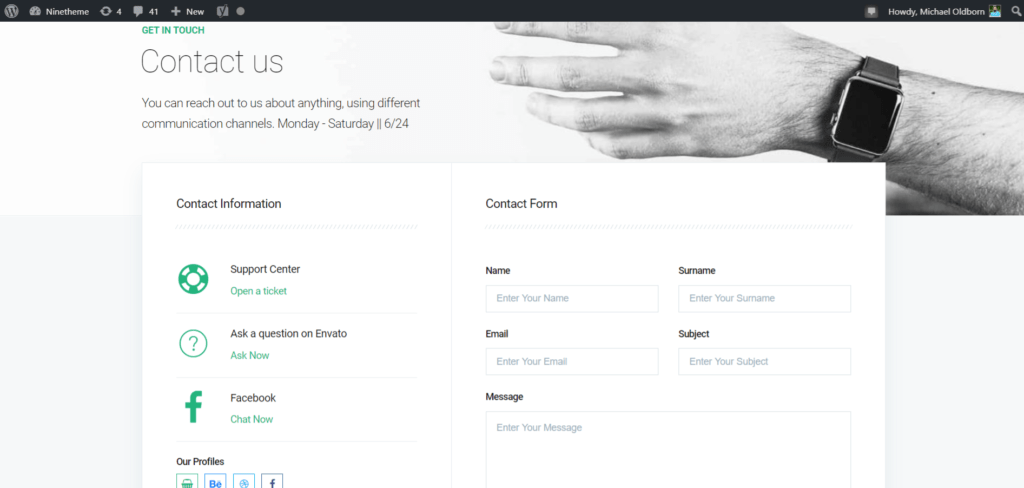
If you have any questions about this article or other topics, please click the button below. Your questions will be answered soon.

If you want an affordable, reliable and fast WordPress server, just go ahead and click on the button and get a package as needed.
Related Posts
How to Install WordPress Theme Manually with XML?
Oct 12, 2023How to Fix Error Too Many Redirects in WordPress
Jun 23, 2023
Envato elements
Blog Categories
- Agriculture 1
- Design 3
- eCommerce 13
- Energy 1
- Extras 75
- Free 4
- Grocery Store 3
- Software 1
- Technology 3
- Themes 78
- WordPress 145
- Plugins 58
- Cache 5
- Security 8
- SEO 10
- Spam 5
- User Managament 10
- WooCommerce 6
- Plugins 58
- WordPress Speed 2
- WordPress Tutorials 55



