One of our followers, who has a multi-user website, asked us how to force users to change passwords in WordPress. As Ninetheme team, we covered this issue in this article called ” How to Force Users to Change Passwords in WordPress – Expire Password ” to provide a solution this problem.
When and Why Should You Force Users To Change Passwords?
First, it is worth asking this question. Why do banks, universities and many other large organizations require all their users to change their passwords regularly? There is actually a simple answer to this question because this prevents unauthorized access and the login of a password stolen by hackers. That is why it is so important to re-create password expire.
From the point of view of other users, consider that you manage a multi-user website. For the reasons mentioned above, you should ask these users to reset their passwords regularly.
In addition, if you realize any suspicious activity on your website, you should immediately ask all existing users to reset their passwords.
So, it’s now the time to show you how to force your users to reset their password in WordPress.
How to Force Users to Change Passwords in WordPress
What you need to do is download and install Expire Passwords plugin. Then, go to Users > Expire Passwords tab as also shown below.

The first part in the Settings section shows the day the user’s password expires. After the specified day expires, it will ask the user to renew their password. You then need to determine which user roles this renewing password will be for.
We recommend that you should force all user roles except the ” Administrator ” to reset their password. Howeer, it’s worth to note that if you are not the only administrator, you should also check the other administrators.
Make sure to save what you’ve changed. When the user attempts to login after their password expire, they will be redirected to a password reset screen as shown below.

Quickly Expire All User Passwords in WordPress
The plugin we described above helps you set a password update method. You may need to reset all user passwords in case of an emergency.
We’ll now tell you how to reset passwords immediately in case of a possible cyber attack. What you should do is download and install Emergency Password Reset plugin. After installing this plugin, go to Users > Emergency Password Reset tab and then click on the ” Reset all passwords “

That is all. The plugin will reset everyone’s password, including administrators. In addition, it will send users an email with instructions to reset their passwords. A password reset process is so important in case of a possible cyber attack.
Password Management In WordPress
If you have many online accounts, we need to remember more than one password. You may find it difficult to remember particularly strong passwords because it’s sometimes impossible to remember them all.
There are multiple applications and methods to manage all your passwords. Would you like to see those methods and applications? Then, we definitely suggest you to read this article, which covers this topic.
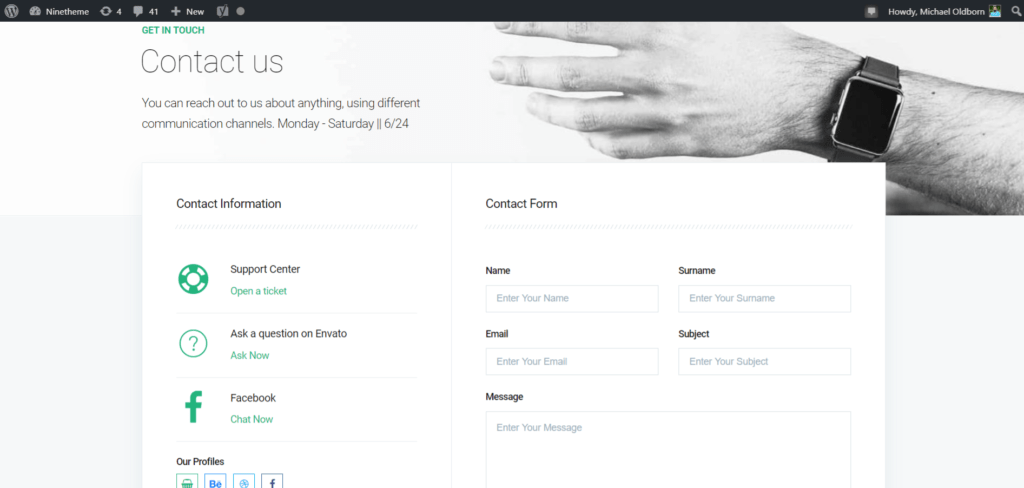
If you have any questions about this article or other topics, please click the button below. Your questions will be answered soon.

If you want an affordable, reliable and fast WordPress server, just go ahead and click on the button and get a package as needed.
Related Posts
How to Install WordPress Theme Manually with XML?
Oct 12, 2023How to Fix Error Too Many Redirects in WordPress
Jun 23, 2023
Envato elements
Blog Categories
- Agriculture 1
- Design 3
- eCommerce 13
- Energy 1
- Extras 75
- Free 4
- Grocery Store 3
- Software 1
- Technology 3
- Themes 78
- WordPress 145
- Plugins 58
- Cache 5
- Security 8
- SEO 10
- Spam 5
- User Managament 10
- WooCommerce 6
- Plugins 58
- WordPress Speed 2
- WordPress Tutorials 55



