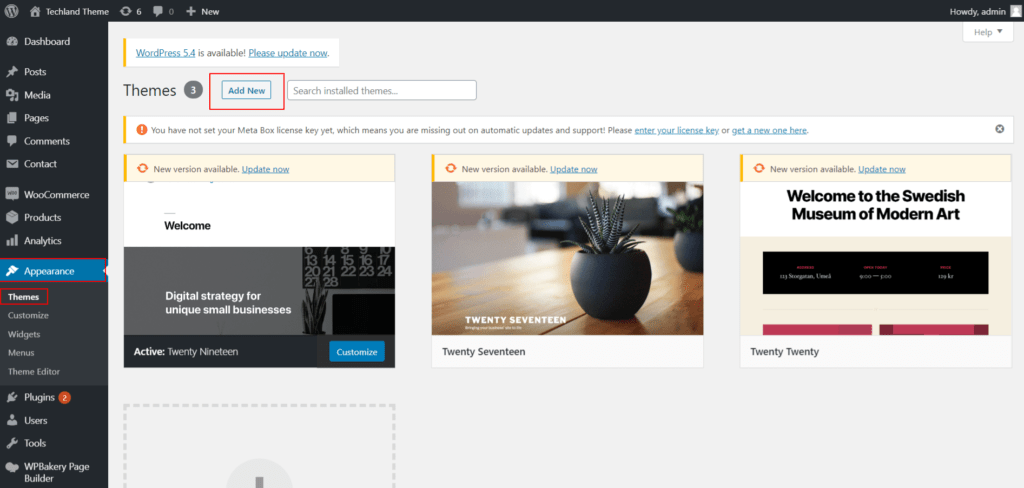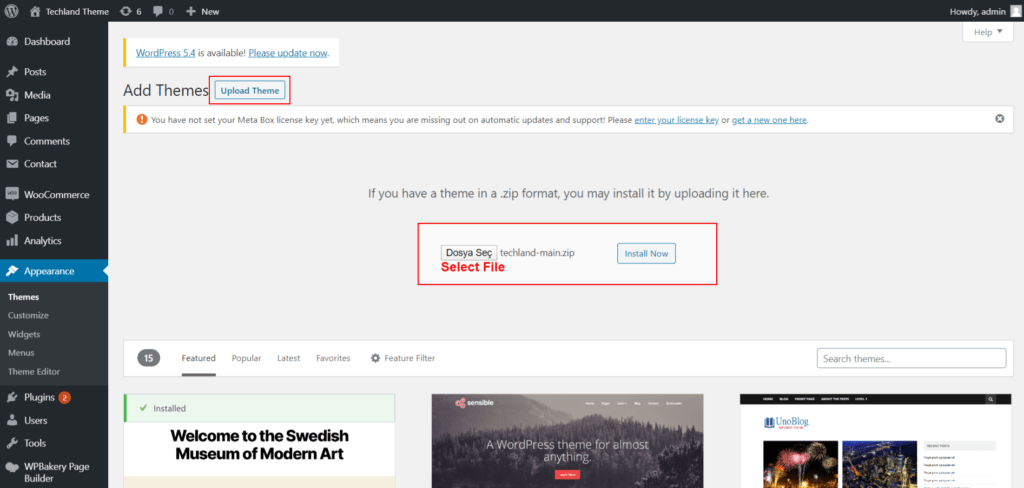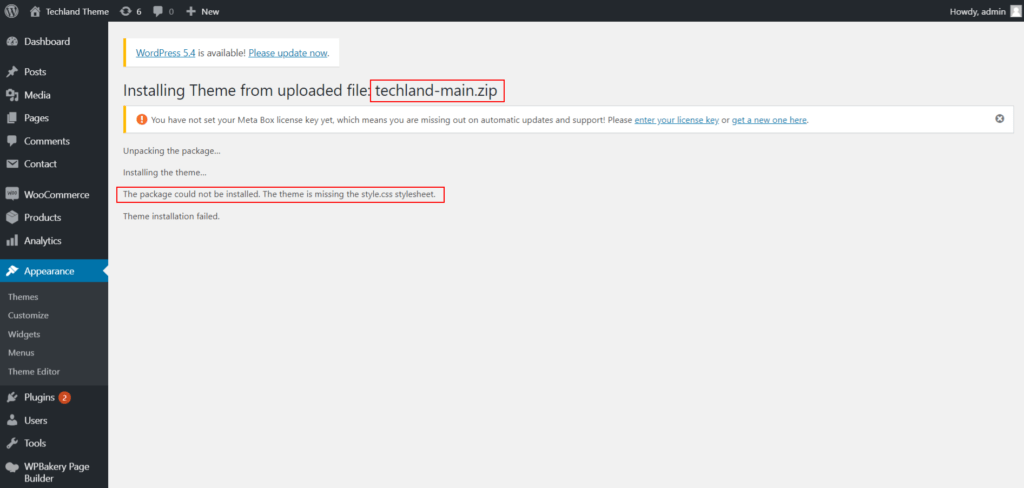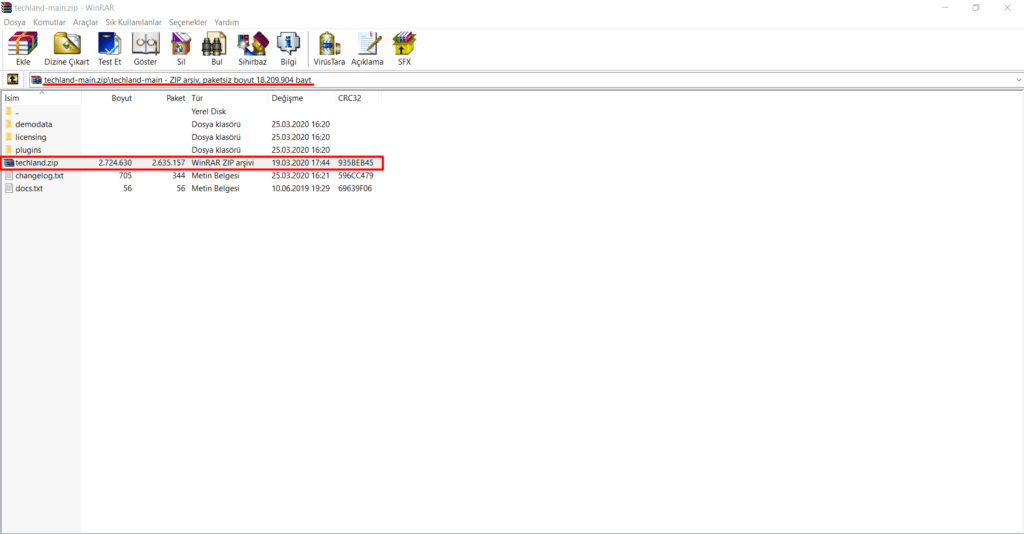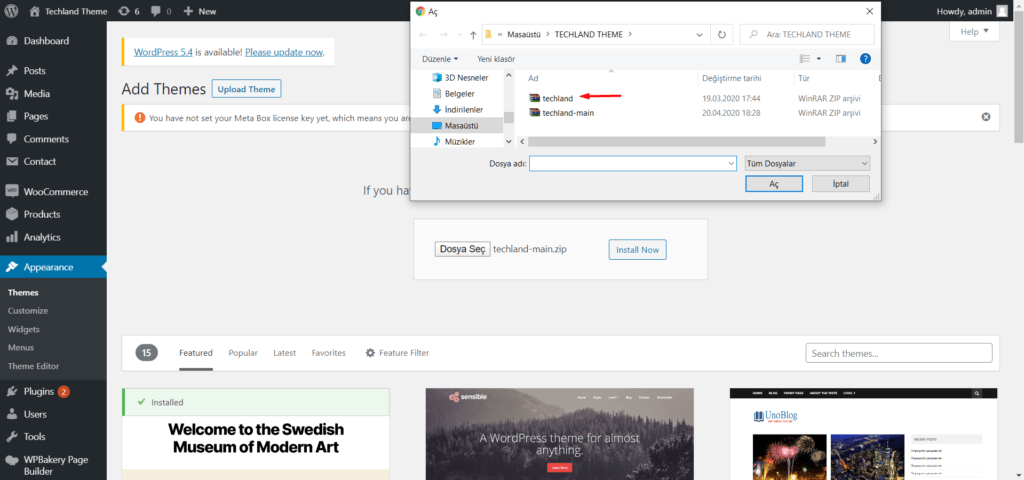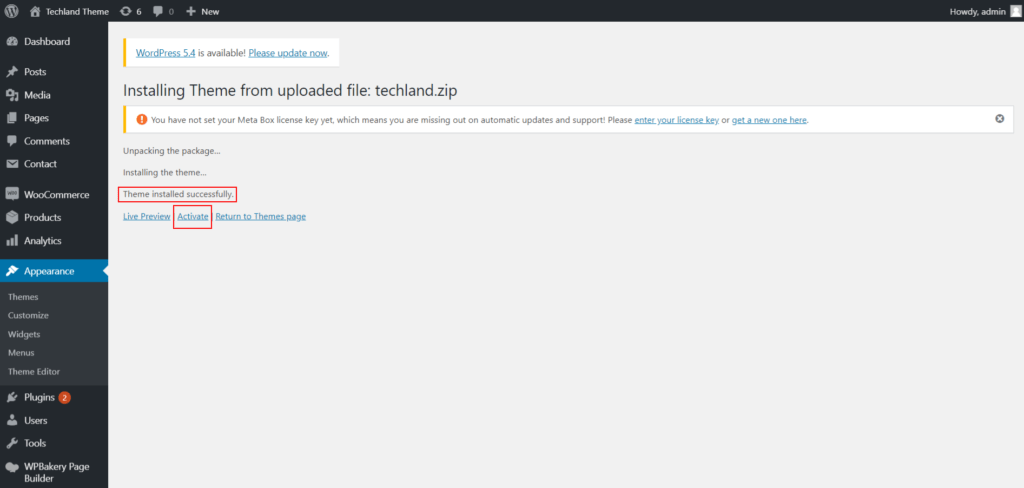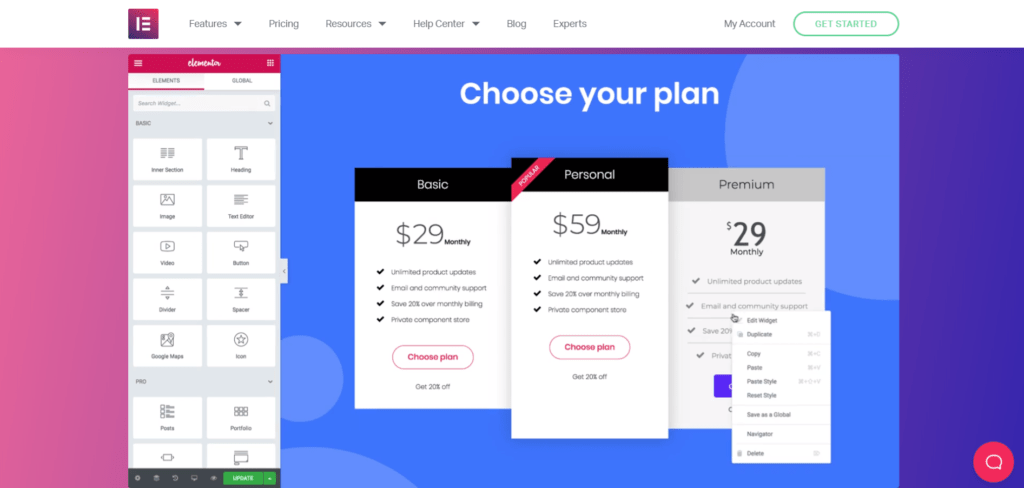Missing style.css Error and The Solution
The most popular web-based software in the world, WordPress has a large number of users with problems from time to time. WordPress, which is the most popular web-based software in the world has a huge number of users with problems from time to time. The majorityof WordPress-based themes are available on sale on ThemeForest. So, in this regard, a great service has been provided in this market place. When we get a get a theme from ThemeForest, “The package could not be installed. The theme is missing the style.css stylesheet” is one of the most common error we’re getting, which might be so annoying to any users. So, in this article, we’re going to mention about why you keep getting that error in WordPress and how to resolve it in details.
NOTICE: In terms of WordPress security, make sure to download any theme, regardless free of paid, from the theme designer’s own website or from a secure platform. Please also note that there may be malicious code in the files of themes distributed on illegal patforms.
Why We Get the “The package could not be installed. The theme is missing the style.css stylesheet” Error in WordPress ?
When downloading a WordPress theme purchased from ThemeForest, it is downloaded as zip file. In this zip file, not only the theme file, but also some other documents such as theme documentation etc are available. So, if we try to upload the whole zip file in your WordPress, getting that error is becoming inevitable. So, in order to get rid of this error, you have to make sure to extract the main file and upload the theme file only. So, lets keep going with some screenshots.
As you can see in the Visual 1, we’ll upload a theme via WordPress panel dashboard from Appearance – Themes – Add New – Upload Theme
As you click on the ” Upload Theme ” button you will see the Select File tab to upload the theme file, as you can see in Visual 2. Then, we upload the theme file only, without the documentation etc. Just let you know that we’ll use our Techland technology WordPress theme as sample in this topic.
If you get “The package could not be installed. The theme is missing the style.don’t worry if you get the” css stylesheet ” error, after you upload the theme, you dont need to wory about because the solution is so simple.
The reason for this problem now, as mentioned above, we’re trying to upload the whole theme zip file, which includes other folders as well, not the theme file only as we should.
Now, we’re going to see how to extract the whome theme zip file and then get the installable theme zip file and then upload the installable file, as also can be seen in Visual 4.
As you can see here, there are some other folder in the theme main zip file. We just extracted the zip file from the main theme zip file and uploaded it again in WordPress panel using the same method.
After the installation process is completed, you will see that the theme has been successfully installed and an option appears to activate the theme.
Now, let’s watch the following video, in which we summorized the process. Please follow the solutions step by step in this video.
For more information, you can visit Ninetheme.com or you may post a comment under this article.
You can click the links below for Secure Hosting and Elementor Pro.
Related Posts
How to Install WordPress Theme Manually with XML?
Oct 12, 2023How to Fix Error Too Many Redirects in WordPress
Jun 23, 2023
Envato elements
Blog Categories
- Agriculture 1
- Design 3
- eCommerce 13
- Energy 1
- Extras 75
- Free 4
- Grocery Store 3
- Software 1
- Technology 3
- Themes 78
- WordPress 145
- Plugins 58
- Cache 5
- Security 8
- SEO 10
- Spam 5
- User Managament 10
- WooCommerce 6
- Plugins 58
- WordPress Speed 2
- WordPress Tutorials 55