What Is Http Error 500? What Are The Reasons?
Http error 500 or http 500 internal server Error, one of the common problems that you might get in WordPress. It is a very annoying problem for beginners to WordPress. As a ninetheme team, we have written this useful article about what reasons causing this error and what the solution is in details.
This error can be stated as a server related issue. There may be problems within any server, which is hosting your website. Getting this error doesn’t mean you’ve done something wrong. There can be a variety reasons behind this error but one of the most prominant reason behind of this issue is the misconfiguration of the htacces file.
Another common reason may be related to the version of your server PHP configuration or to the WordPress version. To summorize the reasons in general can be listed as; PHP memory limit exceed, a misconfiguration in the WordPress root directory, non-respone of Google servers.
Being able to know what the problem is, is very important to get a solution. That is why, you should consider to check the sources of the error.
What Are The Ways To Resolve This Error?
Important: Before going into details on this issue, we do suggest you to have a backup just in case. We suggest a backup before you make any kind of customizations you might do on your server or WordPress panel. This will save your time in case you accidentally delete / remove anything.
1- A Coding Error in .htaccess File

Even though this this is not a common reason, you need to make sure to check that your site’s .htaccess file is properly structured. If your site has an error due to an encoding in htacces, you should create a new .htacces file. You can access to the .htacces file via ftp, where your websites files are being stored.
2- PHP Memory Limit

You should know that your hosting company and WordPress are the factors that determine your server php memory limits. When you exceed the php memory limit, WordPress automaticaly tries to increase the memory limit itself but it can only increase as much as php memery limit determined by your hosting company. That is why should ask your hosting provider to increase your server php time limit.
3- WordPress Plugins

A plugin you install on your WordPress panel sometimes may cause confliction on your site. This may be the reason why you get this error. So, in order to understand if it is a plugin related issue, you should deactive them all. And then re-active them one by one till find the buggy one.
4-Re-Uploading the WordPress Files

If method three ( WordPress Plugins ) not helping, then you can try this way. We do suggest you to install a new fresh of WordPress ( make sure it’s the latest version ). You can download the latest version of WordPress from wordpress.org
Hint: On the other hand, if you’ve encountered this common trouble “The theme is missing the style.css stylesheet” in WordPress, you can have the solution by reading that article that we’ve covered this issue in details.
We hope this article helped you to solve the 500 internal server error. Please feel free to post a comment if you have any kind of questions regarding this topic. You can also subcribe to our youtube channel to be updated for news useful videos.
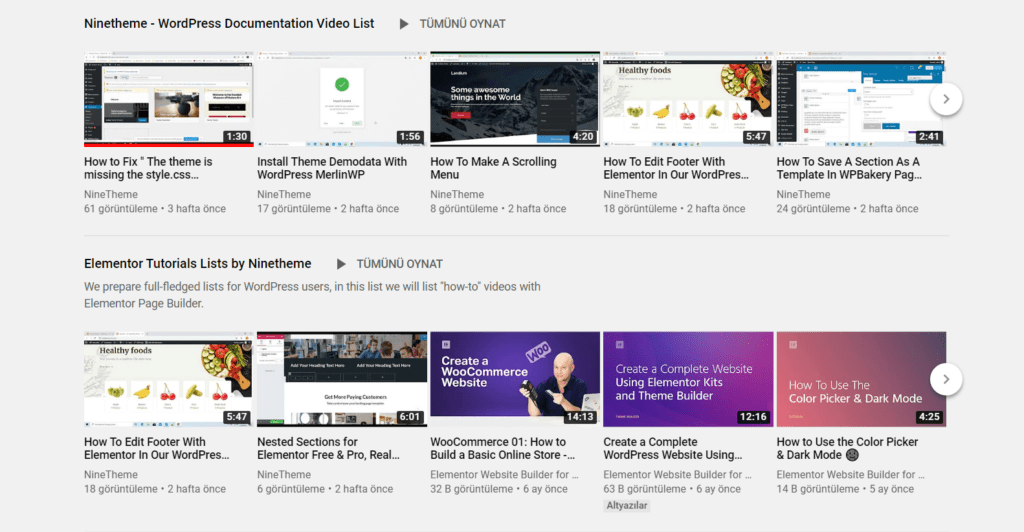
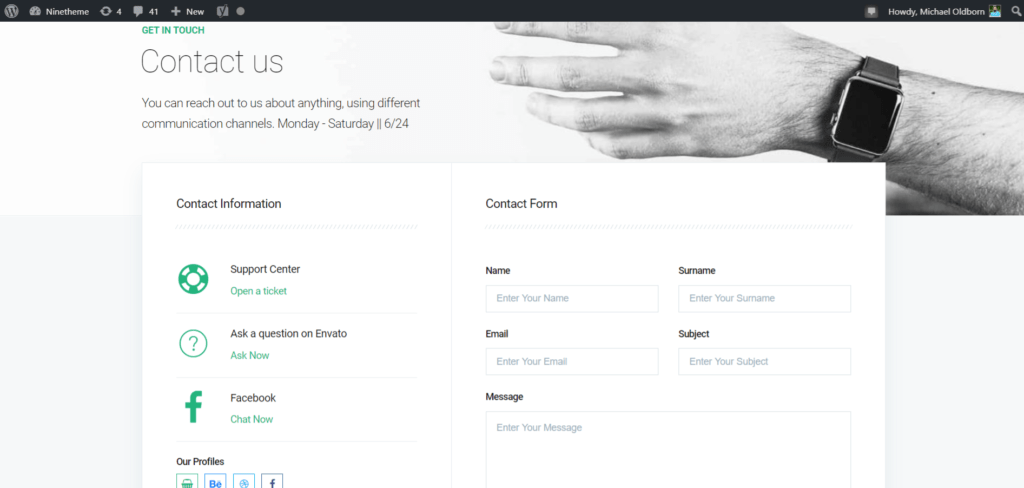
If you have any questions about this article or other topics, please click the button below. Your questions will be answered soon.

If you want an affordable, reliable and fast WordPress server, just go ahead and click on the button and get a package as needed.
Related Posts
How to Install WordPress Theme Manually with XML?
Oct 12, 2023How to Fix Error Too Many Redirects in WordPress
Jun 23, 2023
Envato elements
Blog Categories
- Agriculture 1
- Design 3
- eCommerce 13
- Energy 1
- Extras 75
- Free 4
- Grocery Store 3
- Software 1
- Technology 3
- Themes 78
- WordPress 145
- Plugins 58
- Cache 5
- Security 8
- SEO 10
- Spam 5
- User Managament 10
- WooCommerce 6
- Plugins 58
- WordPress Speed 2
- WordPress Tutorials 55



