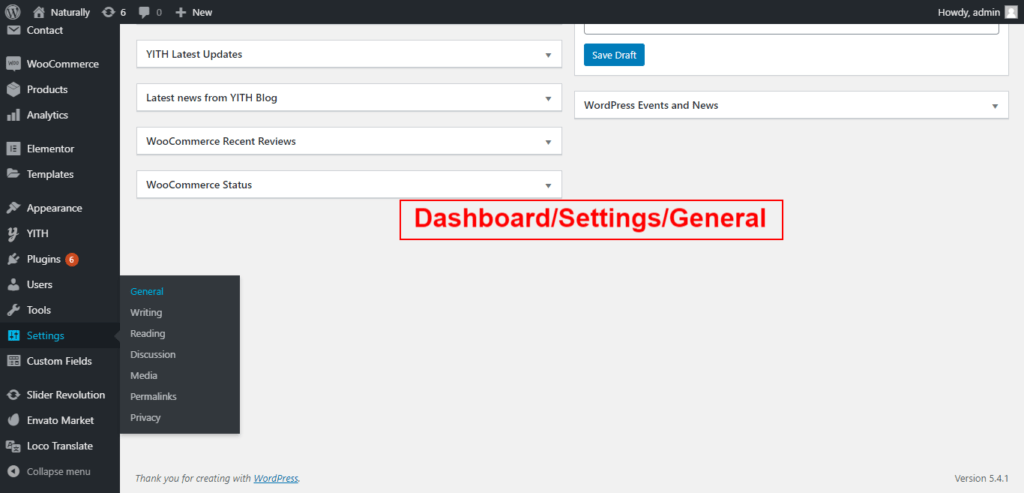1- What Does " Translation " Matters in WordPress?
In the rapidly digitized world, the concept of digital marketing began to take place in an important part of our lives. Buying a WordPress theme and doing a job with this theme is also included in this concept.
There are billions of people around the world and hundreds of languages they speak. Of course, everyone has the right to benefit from both the concept of digital marketing and today’s technology. A purchased WordPress theme may not be in the language of any community. So, translation is needed at this point.
Image that you’ve purchased a WordPress-based theme from themeforest.net to build an e commerce site and the default language of this theme is in French. If you like to reach out more audiances apart from who can speak in French, you should make your website multilangual, which makes you have more visitors from different countries, depending on the languages you’ve added.
2- How To Change WordPress Panel Language?
You can have a closer look at the following screenshots to see how to easly change the language of your WordPress panel.
Visual 1
On the left side of your WordPress panel, click on Settings > General.
Visual 2
Choose whatever language your WordPress panel want to be.
Visual 3
Note: Please note that the steps we’ve talked about so far is only for the language of your WordPress panel, not for the translation of your site content.
3- Why Does Being Multilingual Matters In WordPress?
First of all, if you have are an e-commerce site or have a personal blog site and you want visitors to your site from all over the world,
multi-language is certainly an important requirement for you. Wherever you are in the world, if your site supports more than one language, you might get more orders from all over the world accordingly.
As an e-commerce site owner, just being confined to your own country means you can get a small slice of a huge cake. However, when you provide add for the ten most spoken languages in the world on your site, it means you reach a much larger audience. This will also make you a worldwide brand.
4- How To Make Your WordPress Site Multilangual?
If you want to serve in many different languages, your content and products then need to be translated into many languages as well. This process can sometimes be costly, if you like to hire anyone for the translation.
On the other hand, thanks to free multilangua plugins in WordPress, you can make your website multilangual without paying anything to anyone. What are those plugins? What do they do? It is now the time to introduce those useful plugins for you.
5- What Are The Most Common Multilangual Plugins in WordPress?
We’ve covered the list of those plugins for you and we’re going to provide a brief explaination for per plugin below.
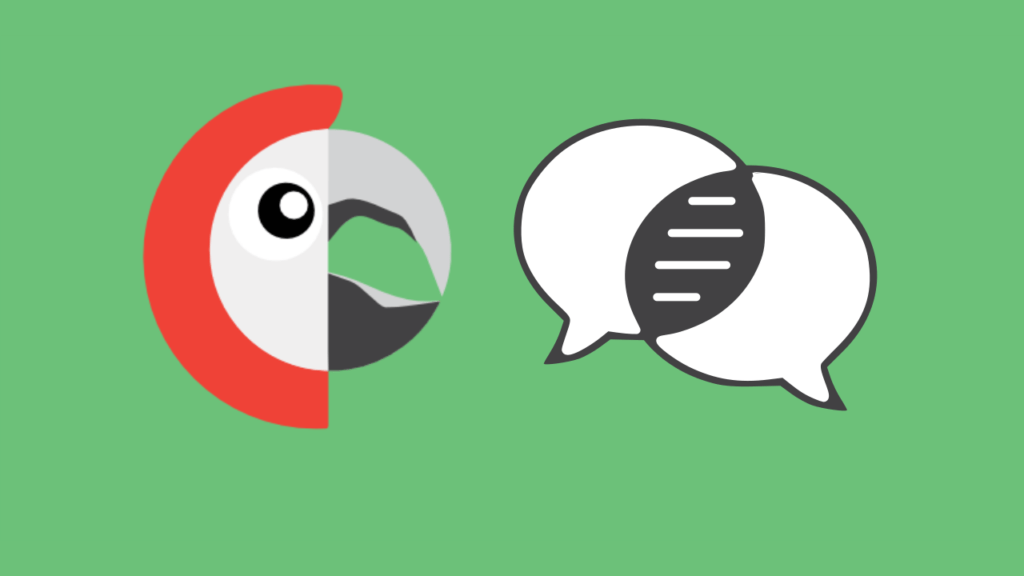
if you want to use your site multilingual, this plugin will make your job very easy and you will benefit from it for sure. This plugin works in line with Seo plugins, allowing you to set up seo-compliant URLs in any language. With polylang plugin, you can translate your posts, pages, widgets into as many different language as you want.

TranslatePress, which is a very useful plugin allows you to preview your translation before you publish it. You’ll enjoy the ability to translate themes, plugins and metadata without changing the interface, which is an important feature. At the same time, because the plugin is seo friendly, it provides positive increases in your seo data.

We would like to specifically mention about that it is a cloud-based plugin. During installation, you will need to enter the Weglot API to link your site to other platforms. The plugin tells you the necessary processes in this topic in a simple way. After this process, you can easily select your preferred site language you want to add.

It is widely known as one of the most popular language plugin in WordPress. Thanks to its powerful translation management system, you can translate anything on your site. Along with this, it also offers multi-language support with the same quality as well. WPML has a very useful interface. You can also translate any content other than your site and send it to your site.
6- What Are The Best Translation Plugins?

This plugin combines automatic translations with manual translations. You can also allow your visitors to translate with a simple interface to contribute to the translation on your site. We would also like to note that this plugin supports Google, Yandex and Bing translation services.

It’s one of the important plugins that connect to the Google translation API to translate to the language you want. You can make it a great convenience by activating the automatic translation feature according to the user browser. The plugin is also SEO friendly and allows you to choose your url.

This is one of the very known translation plugins in WordPress. Loco translate plugin, which provides a basic translation facility, is very useful.
You can use this plugin if you have installed and edited your WordPress theme and made it ready for translation, thanks to the .po language file integrated into a WordPress theme.

It is a good plugin with the ability to add any already translated content to your website as you wish or translate existing content into other languages. The plugin also allows visitors to change languages and browse in their own language. It provides greater convenience by providing support for more than 70 languages.

One of the major features of this plugin is that you can observe the performance of this plugin using Google Analytics. Other than that, this plugin do not save translations to your database, unlike other plugins. Compared to other plugins, this one is a simple WordPress plugin built on Google Translator.

This plugin, which allows you to use the Google translation API, is very useful to translate the content of your site. Google’s default translation button can be used anywhere on your site. The plugin not only allows you to use inline code but also allows you to select the language you want.
7- How To Add Plugins?
As you can also see in the following screenshots that, in your WordPress panel, please navigate to Dashboard > Plugins > Add New >
Visual 4
Visual 5
You may also check the video below
Note: Do you want to have a look at our Naturally Organic Food & Market Elementor WooCommerce Theme that we used on the video above ?
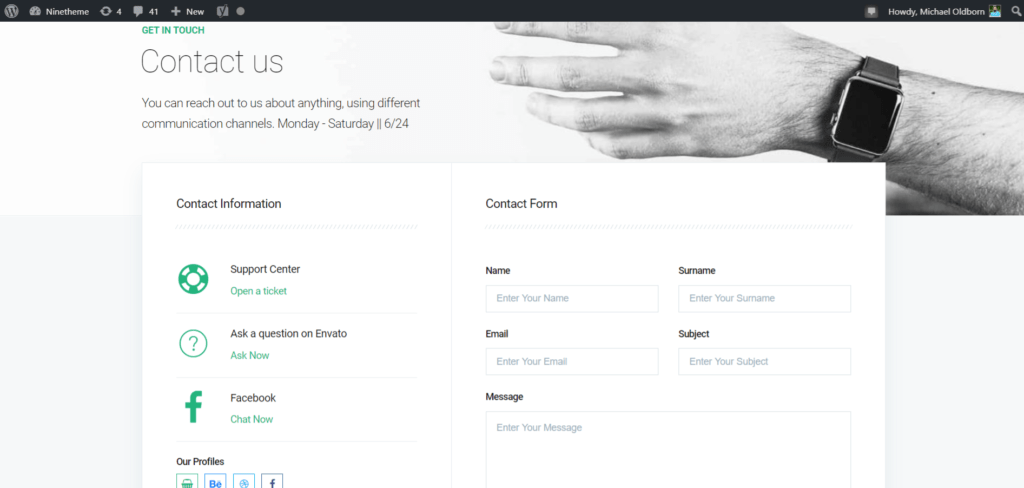
If you have any questions about this article or other topics, please click the button below. Your questions will be answered soon.

If you want an affordable, reliable and fast WordPress server, just go ahead and click on the button and get a package as needed.
Related Posts
How to Install WordPress Theme Manually with XML?
Oct 12, 2023How to Fix Error Too Many Redirects in WordPress
Jun 23, 2023
Envato elements
Blog Categories
- Agriculture 1
- Design 3
- eCommerce 13
- Energy 1
- Extras 75
- Free 4
- Grocery Store 3
- Software 1
- Technology 2
- Themes 78
- WordPress 145
- Plugins 58
- Cache 5
- Security 8
- SEO 10
- Spam 5
- User Managament 10
- WooCommerce 6
- Plugins 58
- WordPress Speed 2
- WordPress Tutorials 55