One of the annoying errors is 429 too Many Requests error in WordPress.In this article, we will talk about how you can easily solve the WordPress 429 too Many Requests Error.

What Causes WordPress 429 Too Many Requests Error?
There might be many reasons cause this issue. The most common reason is that a bot, user or script makes too many requests to the server. It’s a safety feature, designed to protect your site from DDOS attacks on websites.
You should know that if it is not configured correctly, it may prevent engines engines and other APIs to run properly. This can cause unexpected problems on your website.

This error can sometimes be caused by a script on your website making too many requests to another website using an API. In that case, the API would respond back with a 429 error code.
Fixing 429 Too Many Requests Error in WordPress
As mentioned above, many things can cause this error. In this article, we will show you many solutions to this problem.
Find The Buggy Plugin and Disable It
One of the common reasons is the poorly coded plugins that are installed on your site and such plugins may cause a 429-coded error.
What you need to do firstly is to deactive all of your plugins as shown in the screenshot below.

Swicth To a Default WordPress Theme
This error may caused from your theme itself. So, you should consider testing your theme as well. Use the same rigorous method of testing, as it could be possible that your theme is the culprit.
To test if your theme is responsible, you simply need to switch to one of the WordPress default themes, such as Twenty Twenty. After switching to a default WordPres theme, please check whether you have access to your admin dashboard or not. If you don’t get this issue anymore, they it’s your theme causing this issue.
Contact To Your Hosting Company
If you have tried all the previous suggestions we made but were unable to solve the error, the reason for that could lie in your server and not your website. It is most likely that your hosting is blocking requests from certain third-party platforms or services such as crawlers and search engines. So, at this point, we suggest you to conact to your hosting provider to resolve this issue.
We’d love to hear from you if you think this article helped you to resolve this issue.
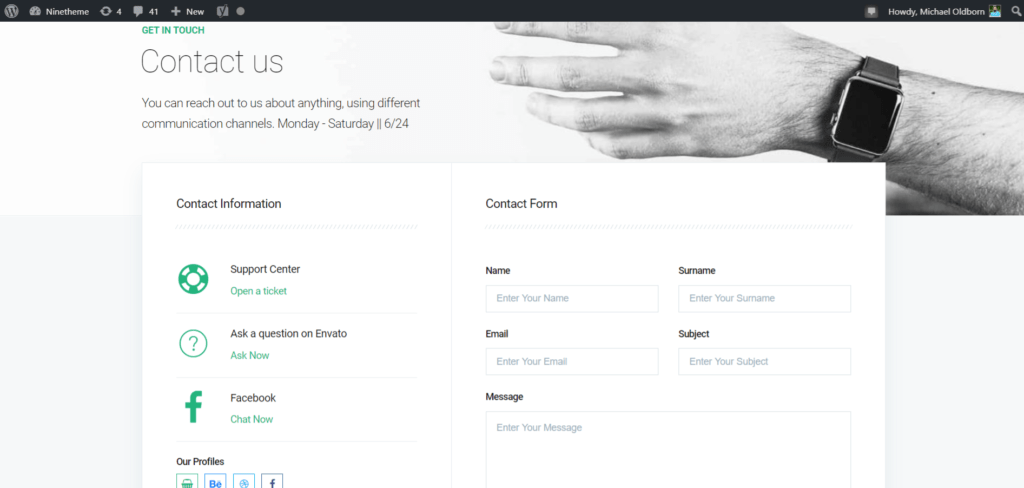
If you have any questions about this article or other topics, please click the button below. Your questions will be answered soon.

If you want an affordable, reliable and fast WordPress server, just go ahead and click on the button and get a package as needed.
Related Posts
How to Install WordPress Theme Manually with XML?
Oct 12, 2023How to Fix Error Too Many Redirects in WordPress
Jun 23, 2023
Envato elements
Blog Categories
- Agriculture 1
- Design 3
- eCommerce 13
- Energy 1
- Extras 75
- Free 4
- Grocery Store 3
- Software 1
- Technology 3
- Themes 78
- WordPress 145
- Plugins 58
- Cache 5
- Security 8
- SEO 10
- Spam 5
- User Managament 10
- WooCommerce 6
- Plugins 58
- WordPress Speed 2
- WordPress Tutorials 55



