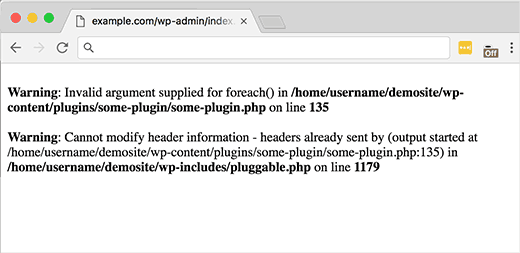How to Fix Pluggable.php File Errors in WordPress
You don’t need to worry if you get the pluggable.php error on your WordPress site. You probably got this error because you either added a snippet of code to your site or you installed a new plugin. Either way, it’s possible to get this error. So, in this article, we’re going to mention about the possible reasons of this error and offer you some solution to this problem.
Why You Get Pluggable.php Error?
WordPress allow users and plugins to override certain core function, which are located in the pluggable.php file.
If a custom code snippet or an plugin fails to handle one of these functions correctly, you are very likely to get this error as seen in the following screenshot.
Visual 1
Fixing Pluggable.php File Errors in WordPress
Please note that the Pluggable.php file is a core wordpress file. Even if errors point to basic wordpress files, modifiying these files should not be your first option. The error is probably caused from somewhere else. To edit any errors in Pluggable.php file , you need to look at the first location specified in the error.
Warning: Cannot modify header information – headers already sent by (output started at /home/username/demosite/wp-content/themes/mytheme/functions.php:1025) in /home/username/demosite/wp-includes/pluggable.php on line 1179
For example, in the example above, the error is specified in the function.php file and on line 1025. That means you need to re-edit the function.php file of your theme. You must either change or remove the code that caused the error.
Sometimes errors may also be caused by a space that you left after closing the php?> tag. So, you must make sure there is no any space left after the closing tags.
Below, you can see one another example to check:
Warning: Cannot modify header information – headers already sent by (output started at /home/username/demosite/wp-content/plugins/some-plugin-name/some-plugin.php:114) in /home/username/demosite/wp-includes/pluggable.php on line 1090
This error points to an plugin that caused the error on your site. You should either disable the plugin or get in touch with the team of the buggy plugin.
We should also note that although some errors point to the Pluggable.php file, they may not actually caused by the file itself. In other words, these errors can sometimes be caused by a snippet of code that you write to the Pluggable.php file or a plugin that is not well encoded, or even your wordpress theme. What you need to do is simply remove or edit the snippet code or disable the plugin if it is caused by the plugin.
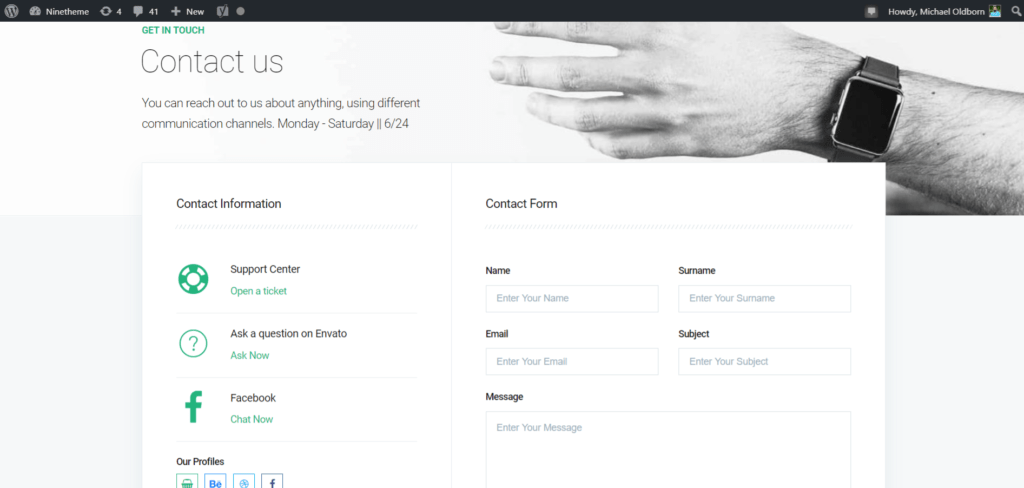
If you have any questions about this article or other topics, please click the button below. Your questions will be answered soon.

If you want an affordable, reliable and fast WordPress server, just go ahead and click on the button and get a package as needed.
Related Posts
How to Install WordPress Theme Manually with XML?
Oct 12, 2023How to Fix Error Too Many Redirects in WordPress
Jun 23, 2023
Envato elements
Blog Categories
- Agriculture 1
- Design 3
- eCommerce 13
- Energy 1
- Extras 75
- Free 4
- Grocery Store 3
- Software 1
- Technology 2
- Themes 78
- WordPress 145
- Plugins 58
- Cache 5
- Security 8
- SEO 10
- Spam 5
- User Managament 10
- WooCommerce 6
- Plugins 58
- WordPress Speed 2
- WordPress Tutorials 55