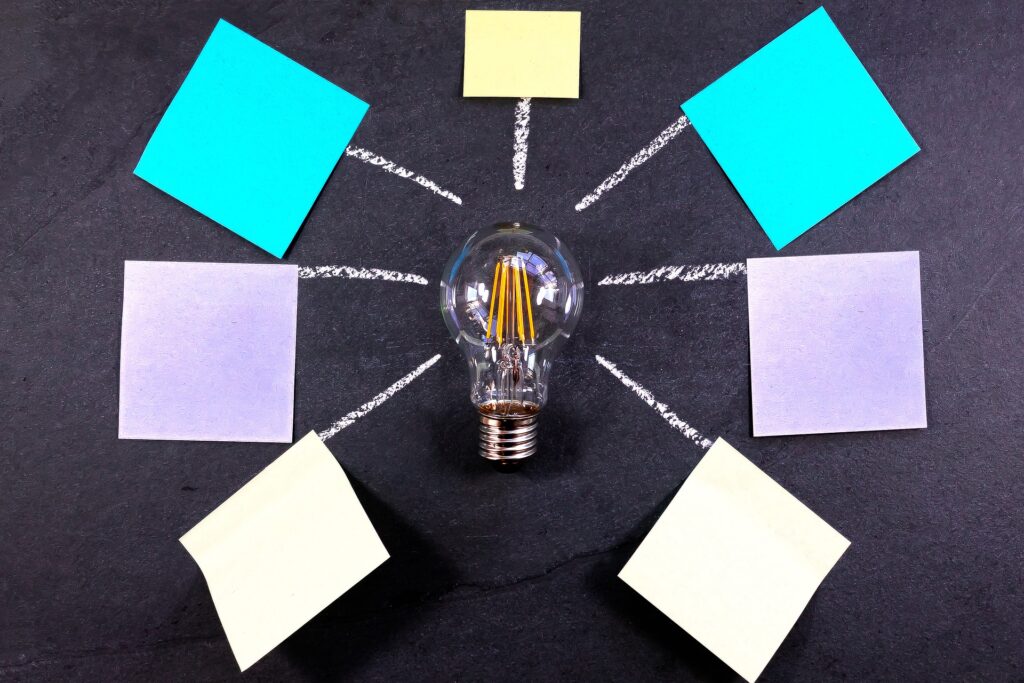
One of the important and beautiful features of WordPress is that you can publish your post items according to a specific plan. For example, if you have a WordPress blog site, you can schedule content that you create to be published at the planned date and time. This feature is very important for travel bloggers and holiday bloggers because they might be in a different timezone in a different country. So, it is quite an important feature to share posts by scheduling them.
On the other hand, everything may not go well everythime. Sometimes, even if you set the day and time of your content to be published, something can go wrong and you may see that it’s not published. So, to avoid this missing timing error, you can try the method that we’re going to mention about. We’ll explain how to resolve ” how to fix the missed schedule post error ” in this article.
In this regards, what you need to do firstly is to install this WP Missed Schedule plugin.
How WordPress Missed Schedule Plugin Works?
The plugin searches for posts that are scheduled but unpublished on time. It publishes them correctly when it’s noticed a scheduled but timely unpublished post. It corrects five post items in every 5 minutes.
We have received some feedback from some of our visitors that the schedule post feature does not work for them. As a result of our research, we found that it is a problem of with the 3.5 version of WordPress. So, you need to check to make sure to have the, at least 3.6+ of WordPress in order to not to get any issue.You should also keep in mind that it might a problem with a confliction between this and some of your available plugin or even may be linked to your server itself.
If you have encountered such a problem, we hope this article solved your problem. We’d love to hear your feedback if you like to share your comments below.
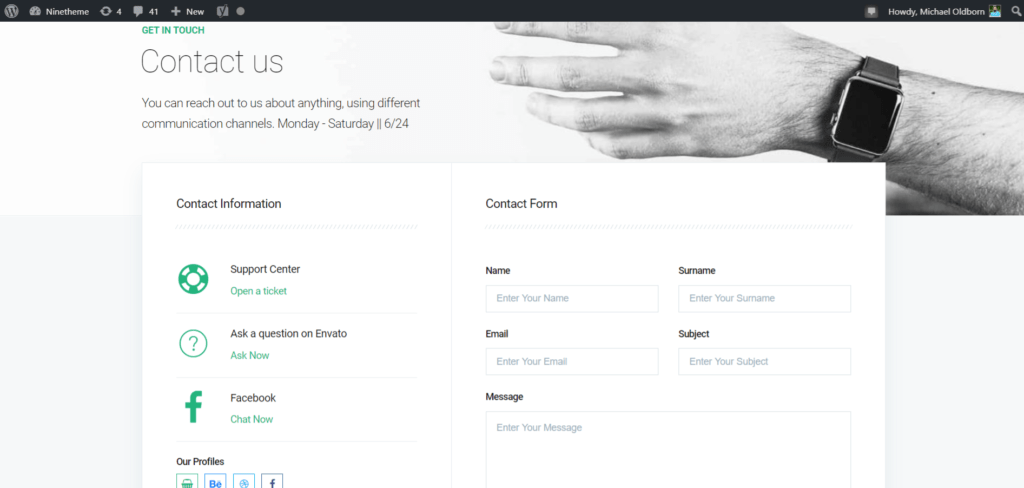
If you have any questions about this article or other topics, please click the button below. Your questions will be answered soon.

If you want an affordable, reliable and fast WordPress server, just go ahead and click on the button and get a package as needed.
Related Posts
How to Install WordPress Theme Manually with XML?
Oct 12, 2023How to Fix Error Too Many Redirects in WordPress
Jun 23, 2023
Envato elements
Blog Categories
- Agriculture 1
- Design 3
- eCommerce 13
- Energy 1
- Extras 75
- Free 4
- Grocery Store 3
- Software 1
- Technology 3
- Themes 78
- WordPress 145
- Plugins 58
- Cache 5
- Security 8
- SEO 10
- Spam 5
- User Managament 10
- WooCommerce 6
- Plugins 58
- WordPress Speed 2
- WordPress Tutorials 55



