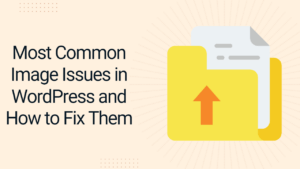WordPress Speed - WordPress Tutorials
WP Rocket Plugin: Optimize Your WordPress Website Performance
- October 28, 2023
- 0 comment
- By Michael Oldborn
# WP Rocket Plugin: Optimize Your WordPress Website Performance WP Rocket is a powerful plugin used to increase the performance and optimize the speed of WordPress-based websites. This plugin offers website owners a set of customizable tools to improve user experience and increase search engine rankings. In this article, we will take a detailed look …
Themes - WordPress Tutorials
How to Install WordPress Theme Manually with XML?
- October 12, 2023
- 0 comment
- By Michael Oldborn
You can follow the steps below to install a WordPress theme manually. If you are going to use the theme as an XML file, this will usually contain the content and settings. Here’s how to do it step by step: 1. **Preparing the WordPress Theme File**: – As a first step, get a ZIP file …
WordPress
How To Customize The WordPress Admin Bar
- April 3, 2023
- 0 comment
- By Michael Oldborn
As a WordPress user, you must have come across the WordPress Admin Bar. It is the bar that runs across the top of your WordPress site when you are logged in.
Extras - WordPress - WordPress Tutorials
How to Fix WordPress RSS Feed Errors
- January 16, 2023
- 0 comment
- By Michael Oldborn
WordPress RSS feed not working? You are in the right place! RSS feeds allow users to subscribe to your blog using news readers like The Old Reader or Feedbin. They can be an important source of traffic. Because RSS feeds are published in XML markup, a single misplaced comma can ruin a feed, making it unreadable for users. WordPress RSS feeds are also an important source of content for some other applications. For example, if you use IFTTT to promote your posts on social networks, that won’t work either.
Extras - WordPress - WordPress Tutorials
How to Fix Briefly Unavailable for Scheduled Maintenance Error in WordPress
- January 4, 2023
- 0 comment
- By Michael Oldborn
Seeing the ‘Shortly unavailable for scheduled maintenance’ error in WordPress? This error usually occurs when updating WordPress core, plugins or themes.
Basically, your WordPress site cannot complete the update and your site gets stuck in maintenance mode.
Extras - WordPress
Most Common Image Issues in WordPress and How to Fix Them
- December 26, 2022
- 0 comment
- By Michael Oldborn
High quality images can do wonders for your website. Used properly, images can make your content extremely engaging and easily digestible. More importantly, blog posts with images tend to rank better in search engines than posts without images. That’s why it’s important to know how to use images on your site adequately.
eCommerce - Elementor Themes - Themes - WooCommerce
Elementor WooCommerce Theme Builder
- December 14, 2022
- 0 comment
- By Michael Oldborn
You can set up your site very easily with Elementor WooCommerce Theme Builder. You can add multiple items to your pages with easy drag and drop method. To take part in the digital world, you need to take a step. You can take the first step by examining these unique themes.
WordPress - WordPress Tutorials
Locking Issue From Your WordPress Admin Dashboard 2022
- December 5, 2022
- 0 comment
- By Michael Oldborn
Your WordPress admin dashboard crashing can cause all sorts of panic. Few WordPress issues are more frustrating than not being able to log into WordPress admin, your beloved digital powerhouse.
WordPress - WordPress Tutorials
How to Fix WordPress Posts Returning 404 Error
- November 12, 2022
- 0 comment
- By Michael Oldborn
Despite being the world’s most popular content management system, you will occasionally encounter errors when using WordPress – one such issue is WordPress posts returning 404 errors. Fortunately, resolving the 404 error in WordPress can be simple.
WordPress - WordPress Tutorials
How to Fix the White Screen of Death Error in WordPress
- November 5, 2022
- 0 comment
- By Michael Oldborn
WordPress white screen of death is one of the most common WordPress errors. It is also one of the most frustrating because there are no error messages and you do not have access to WordPress.