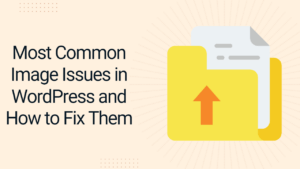Extras - Themes - WordPress - WordPress Tutorials
How to Fix Are You Sure You Want to Do This? in WordPress
- December 31, 2022
- 0 comment
- By Michael Oldborn
In most cases WordPress will tell you exactly what went wrong when you run into a problem. However, “Are you sure you want to do this? Please try again” error. The message itself does not give you any helpful information to fix the problem.
Extras - WordPress
Most Common Image Issues in WordPress and How to Fix Them
- December 26, 2022
- 0 comment
- By Michael Oldborn
High quality images can do wonders for your website. Used properly, images can make your content extremely engaging and easily digestible. More importantly, blog posts with images tend to rank better in search engines than posts without images. That’s why it’s important to know how to use images on your site adequately.
WordPress - WordPress Tutorials
How to Fix Image Upload Issue in WordPress 2022
- December 18, 2022
- 0 comment
- By Michael Oldborn
Are you facing image upload issues on your WordPress website? For most beginners, image upload errors can be quite confusing because they can occur without you doing anything different.
eCommerce - Elementor Themes - Themes - WooCommerce
Elementor WooCommerce Theme Builder
- December 14, 2022
- 0 comment
- By Michael Oldborn
You can set up your site very easily with Elementor WooCommerce Theme Builder. You can add multiple items to your pages with easy drag and drop method. To take part in the digital world, you need to take a step. You can take the first step by examining these unique themes.
WordPress - WordPress Tutorials
Login Page Refreshing and Redirecting Issue
- December 8, 2022
- 0 comment
- By Michael Oldborn
Many people may sometimes encounter the issue of refreshing pages constantly and redirection of WordPress sign-in pages. Those users cannot work on kits and websites in the WordPress admin area.
WordPress - WordPress Tutorials
Locking Issue From Your WordPress Admin Dashboard 2022
- December 5, 2022
- 0 comment
- By Michael Oldborn
Your WordPress admin dashboard crashing can cause all sorts of panic. Few WordPress issues are more frustrating than not being able to log into WordPress admin, your beloved digital powerhouse.
Themes - WordPress
How to Fix White Text and Missing Buttons in the WordPress Visual Editor
- November 28, 2022
- 0 comment
- By Michael Oldborn
Consider the following scenario: You log into your WordPress dashboard to create a new blog post. A problem arises when you open the Classic Editor. Neither formatting buttons nor text are visible and all text is white.
Extras
How to Fix the Sidebar Below Content Error in WordPress 2022
- November 19, 2022
- 0 comment
- By Michael Oldborn
Trying to fix sidebar under content error in WordPress? This issue occurs with WordPress templates that use a two-column layout and a sidebar for the content. Due to a minor change in the code, the sidebar starts appearing below the content rather than next to it.
WordPress - WordPress Tutorials
How to Fix WordPress Posts Returning 404 Error
- November 12, 2022
- 0 comment
- By Michael Oldborn
Despite being the world’s most popular content management system, you will occasionally encounter errors when using WordPress – one such issue is WordPress posts returning 404 errors. Fortunately, resolving the 404 error in WordPress can be simple.
WordPress - WordPress Tutorials
How to Fix the White Screen of Death Error in WordPress
- November 5, 2022
- 0 comment
- By Michael Oldborn
WordPress white screen of death is one of the most common WordPress errors. It is also one of the most frustrating because there are no error messages and you do not have access to WordPress.