Setting Up Footer
There are mainly two types of header in our themes. The first one Default Site Footer that you already see on the live demo. If you like to use this footer that comes by default, navigate to Appearance > Theme Options > Footer. There, you can see the following options to adjust it.
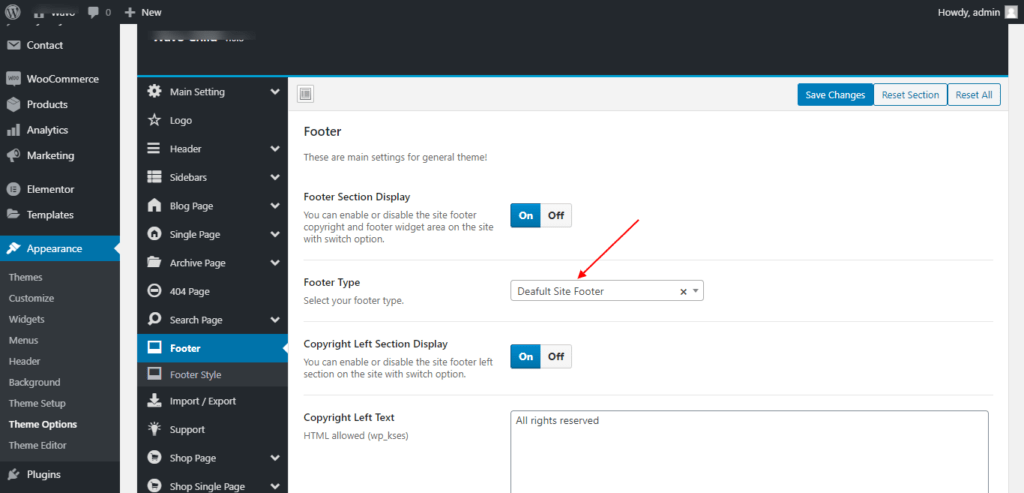
Footer Section Display: Allow you to hide or show the entire footer.
Copyright Section Display: Allow you to hide the copyright from the footer.
Footer Style: Allow you to adjust the footer contents color as you wish.
The second footer option is Elementor Templates, which makes you able to build your own custom footer with Elementor. If you dont like to use the default site footer, then swicth the footer type to Elementor Templates and build a new footer with Elementor as you wish and Elementor pro version is not needed for this at all.
What you need to do is just add a new page and design it as you like and finally save this section as template and then select this saved template in Theme Options > Footer > Elementor Templates ( select your new footer template ).

We’ve already added a couple of pre-made footer templates and you can access to them in your WordPress panel from Dashboard > Templates > Saved Templates as also can be seen below.

You may also have a look the following video to see how to set your website footer as you wish.
