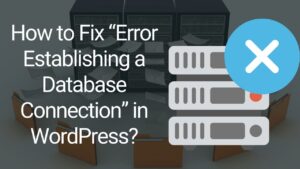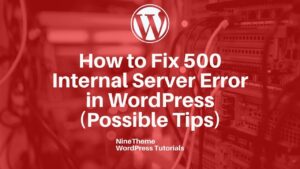WordPress - WordPress Tutorials
Locking Issue From Your WordPress Admin Dashboard 2022
- December 5, 2022
- 0 comment
- By Michael Oldborn
Your WordPress admin dashboard crashing can cause all sorts of panic. Few WordPress issues are more frustrating than not being able to log into WordPress admin, your beloved digital powerhouse.
WordPress - WordPress Tutorials
How to Fix WordPress Posts Returning 404 Error
- November 12, 2022
- 0 comment
- By Michael Oldborn
Despite being the world’s most popular content management system, you will occasionally encounter errors when using WordPress – one such issue is WordPress posts returning 404 errors. Fortunately, resolving the 404 error in WordPress can be simple.
WordPress - WordPress Tutorials
How to Fix the White Screen of Death Error in WordPress
- November 5, 2022
- 0 comment
- By Michael Oldborn
WordPress white screen of death is one of the most common WordPress errors. It is also one of the most frustrating because there are no error messages and you do not have access to WordPress.
Extras - WordPress - WordPress Tutorials
How to Fix “Error Establishing a Database Connection” in WordPress
- November 3, 2022
- 0 comment
- By Michael Oldborn
Are you seeing ‘Error establishing database connection’ on your WordPress website? It is a fatal error that makes your WordPress website inaccessible to users.
Extras - WordPress - WordPress Tutorials
How to Fix the Syntax Error in WordPress
- October 22, 2022
- 0 comment
- By Michael Oldborn
There are many WordPress tutorials that require you to add code snippets to your website. Unfortunately, one small mistake can cause the entire site to break down, which is very scary, especially for new users. If you’re trying something new on your WordPress site and you get the “Syntax error, unexpected…” error, don’t panic.
Extras - WordPress - WordPress Tutorials
How To Resolve WordPress Not Sending Emails Issue 2022
- October 17, 2022
- 0 comment
- By Michael Oldborn
In this article, we will show you how to fix WordPress not sending email issue so that your website can send email more reliably and bypass the spam folder.
Extras - WordPress - WordPress Tutorials
How to Fix 500 Internal Server Error in WordPress (Possible Tips)
- October 6, 2022
- 0 comment
- By Michael Oldborn
Getting 500 internal server errors where your website should be is enough to panic anyone. When your website crashes, you lose potential traffic and sales. If it goes offline for a while, it can also negatively impact your Search Engine Optimization (SEO) efforts.
Extras - WordPress Tutorials
How to Reset All User Passwords in WordPress
- September 19, 2022
- 0 comment
- By Michael Oldborn
It is recommended that a passwords should be resetted when a website is being attacked. If you have too many users, this process may take a while. So, In this article, we will explain how to reset all users’ passwords quickly.
Extras - WordPress - WordPress Tutorials
How to Recover Forgotten Password 2022
- September 10, 2022
- 0 comment
- By Michael Oldborn
You can easily recover forgotten passwords in WordPress. Do not worry. After reading this article, you will be able to reset your forgotten password within two minutes.
Extras - WordPress - WordPress Tutorials
What Are Security Keys in WordPress and What Are They Used For? 2022
- September 8, 2022
- 0 comment
- By Michael Oldborn
If you’ve done some reading about WordPress, you’ve probably heard and seen security keys. In this article, we will explain what security keys are, what they are used for and how they are used.